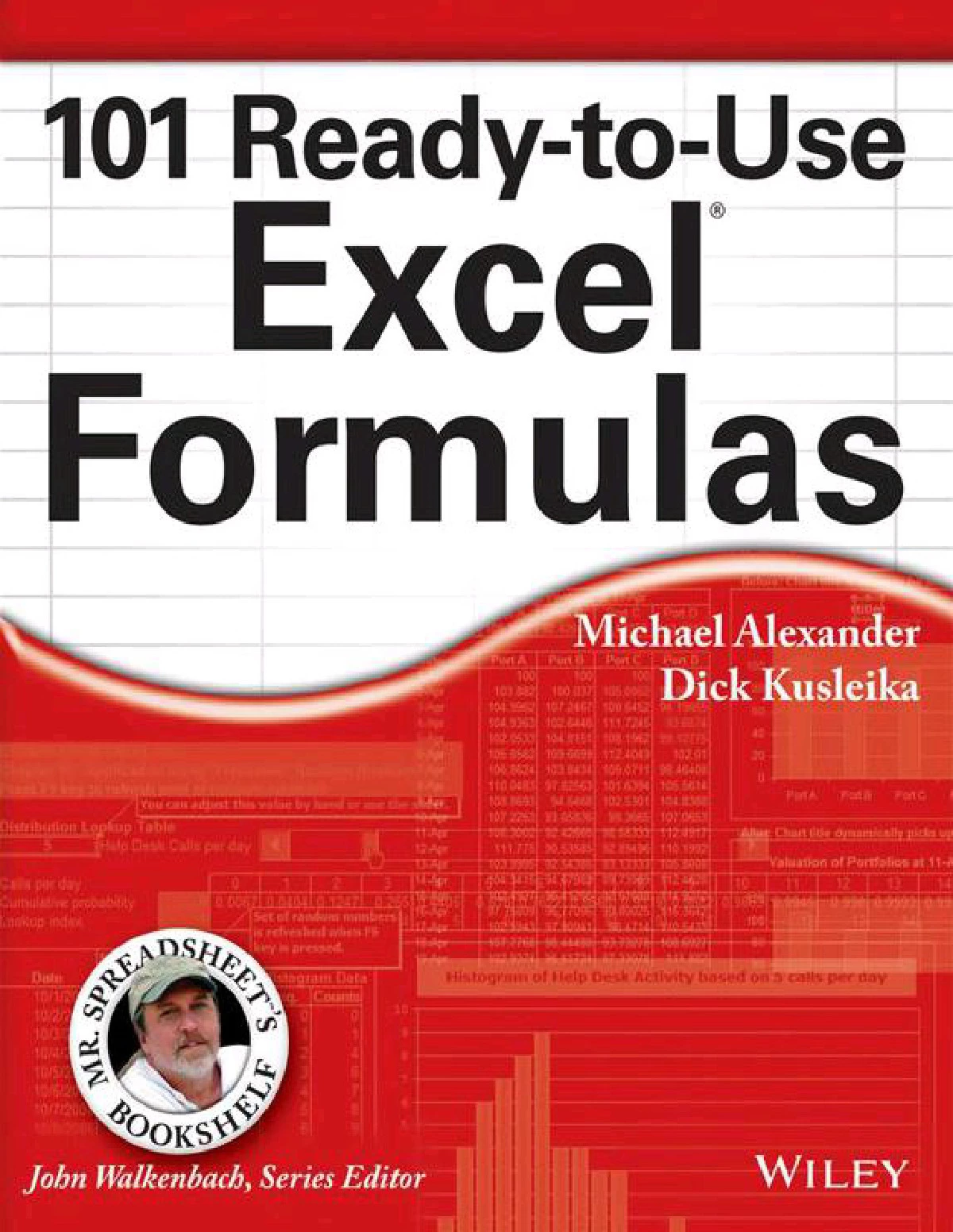
Excel Formulas Book
Excel formulas allow you to automate calculations. Once set up, formulas automatically update their results whenever the input data changes. This saves time and reduces the risk of errors associated with manual calculations.
Excel formulas ensure accuracy in calculations, reducing the possibility of human error that comes with manual calculations. They perform calculations consistently and reliably, providing accurate results every time.
500+ Excel Shortcut Keys
| Formula | Description |
|---|---|
| SUM | Adds up all the numbers in a range or array. |
| AVERAGE | Calculates the average of numbers in a range or array. |
| MIN | Returns the smallest number in a range or array. |
| MAX | Returns the largest number in a range or array. |
| COUNT | Counts the number of cells that contain numbers in a range. |
| COUNTA | Counts the number of non-empty cells in a range. |
| COUNTIF | Counts the number of cells that meet a specific condition. |
| COUNTIFS | Counts the number of cells that meet multiple conditions. |
| SUMIF | Adds up the numbers in a range that meet a single condition. |
| SUMIFS | Adds up the numbers in a range that meet multiple conditions. |
| AVERAGEIF | Calculates the average of numbers in a range that meet a single condition. |
| AVERAGEIFS | Calculates the average of numbers in a range that meet multiple conditions. |
| IF | Returns one value if a condition is true and another if false. |
| AND | Returns TRUE if all arguments are TRUE, and FALSE otherwise. |
| OR | Returns TRUE if any argument is TRUE, and FALSE if all are FALSE. |
| NOT | Reverses the logical value of its argument. |
| VLOOKUP | Looks up a value in the first column of a table and returns a value in the same row from another column. |
| HLOOKUP | Looks up a value in the first row of a table and returns a value in the same column from another row. |
| INDEX | Returns the value of a cell in a specified row and column of a range. |
| MATCH | Searches for a specified value in a range and returns its relative position. |
| OFFSET | Returns a reference offset from a starting cell by a specified number of rows and columns. |
| CONCATENATE | Joins two or more text strings into one string. |
| LEFT | Extracts a specified number of characters from the beginning of a text string. |
| RIGHT | Extracts a specified number of characters from the end of a text string. |
| MID | Extracts a specific number of characters from a text string, starting at a specified position. |
| LEN | Returns the number of characters in a text string. |
| TRIM | Removes leading and trailing spaces from text. |
| UPPER | Converts text to uppercase. |
| LOWER | Converts text to lowercase. |
| PROPER | Capitalizes the first letter of each word in text. |
| SUBSTITUTE | Substitutes new text for old text in a text string. |
| FIND | Finds one text string within another (case-sensitive). |
| SEARCH | Finds one text string within another (case-insensitive). |
| REPLACE | Replaces characters within a text string. |
| REPT | Repeats text a specified number of times. |
| TEXT | Converts a value to text with a specified format. |
| DATE | Returns the serial number of a particular date. |
| TIME | Returns the serial number of a particular time. |
| NOW | Returns the current date and time. |
| WEEKDAY | Returns the day of the week as a number. |
| MONTH | Returns the month of a date as a number. |
| YEAR | Returns the year of a date. |
| HOUR | Returns the hour of a time. |
| MINUTE | Returns the minute of a time. |
| SECOND | Returns the second of a time. |
| TODAY | Returns the current date. |
| NETWORKDAYS | Returns the number of working days between two dates. |
| WORKDAY | Returns a date that is a specified number of working days before or after a given date. |
| EOMONTH | Returns the last day of the month before or after a specified number of months. |
| ROUND | Rounds a number to a specified number of digits. |
| ROUNDUP | Rounds a number up, away from zero, to the nearest multiple of significance. |
| ROUNDDOWN | Rounds a number down, toward zero, to the nearest multiple of significance. |
| INT | Rounds a number down to the nearest integer. |
| CEILING | Rounds a number up, away from zero, to the nearest multiple of significance. |
| FLOOR | Rounds a number down, toward zero, to the nearest multiple of significance. |
| MOD | Returns the remainder of a division operation. |
| ABS | Returns the absolute value of a number. |
| SQRT | Returns the square root of a number. |
| EXP | Returns e raised to the power of a given number. |
| LOG | Returns the logarithm of a number to the base you specify. |
| LN | Returns the natural logarithm of a number. |
| POWER | Returns the result of a number raised to a power. |
| RAND | Returns a random number between 0 and 1. |
| RANDBETWEEN | Returns a random number between the numbers you specify. |
| PI | Returns the value of pi (3.14159265358979). |
| SUMPRODUCT | Returns the sum of the products of corresponding numbers in one or more arrays. |
| TRANSPOSE | Transposes the rows and columns of an array or range of cells. |
| CONCAT | Concatenates a list or range of text strings. |
| TEXTJOIN | Joins multiple text strings into one text string. |
| FILTER | Filters a range of data based on criteria you define. |
| SORT | Sorts the contents of a range or array. |
| UNIQUE | Returns a list of unique values in a range or array. |
| XLOOKUP | Searches a range or array and returns an item corresponding to the first match found. |
| SEQUENCE | Returns an array of sequential numbers. |
| ROW | Returns the row number of a reference. |
| COLUMN | Returns the column number of a reference. |
| ROWS | Returns the number of rows in a range or array. |
| COLUMNS | Returns the number of columns in a range or array. |
| ADDRESS | Returns the cell address as a text string, given the row and column numbers. |
| INDIRECT | Returns the reference specified by a text string. |
| CHOOSE | Returns a value from a list of values, based on a position number. |
| HYPGEOM.DIST | Returns the hypergeometric distribution. |
| BINOM.DIST | Returns the individual term binomial distribution probability. |
| GAMMA.DIST | Returns the gamma distribution. |
| NORM.DIST | Returns the normal distribution. |
| POISSON.DIST | Returns the Poisson distribution. |
| BETADIST | Returns the cumulative beta probability density function. |
| GAMMADIST | Returns the gamma distribution. |
| T.DIST | Returns the Student’s t-distribution. |
| CHIDIST | Returns the one-tailed probability of the chi-squared distribution. |
| FDIST | Returns the F probability distribution. |
| LOGNORM.DIST | Returns the cumulative lognormal distribution. |
| WEIBULL.DIST | Returns the Weibull distribution. |
| EXPONDIST | Returns the exponential distribution. |
| NORMINV | Returns the inverse of the normal cumulative distribution. |
| NORM.S.INV | Returns the inverse of the standard normal cumulative distribution. |
| T.INV | Returns the inverse of the Student’s t-distribution. |
| CHI.INV | Returns the inverse of the one-tailed probability of the chi-squared distribution. |
| F.INV | Returns the inverse of the F probability distribution. |
| T.TEST | Returns the probability associated with a Student’s t-test. |
| F.TEST | Returns the result of an F-test. |
| Z.TEST | Returns the one-tailed probability-value of a Z-test. |
| CORREL | Returns the correlation coefficient between two data sets. |
| COVARIANCE.P | Returns covariance, the average of the products of paired deviations. |
| RSQ | Returns the square of the Pearson product moment correlation coefficient. |
| INTERCEPT | Returns the y-intercept of a linear regression line. |
| SLOPE | Returns the slope of the linear regression line. |