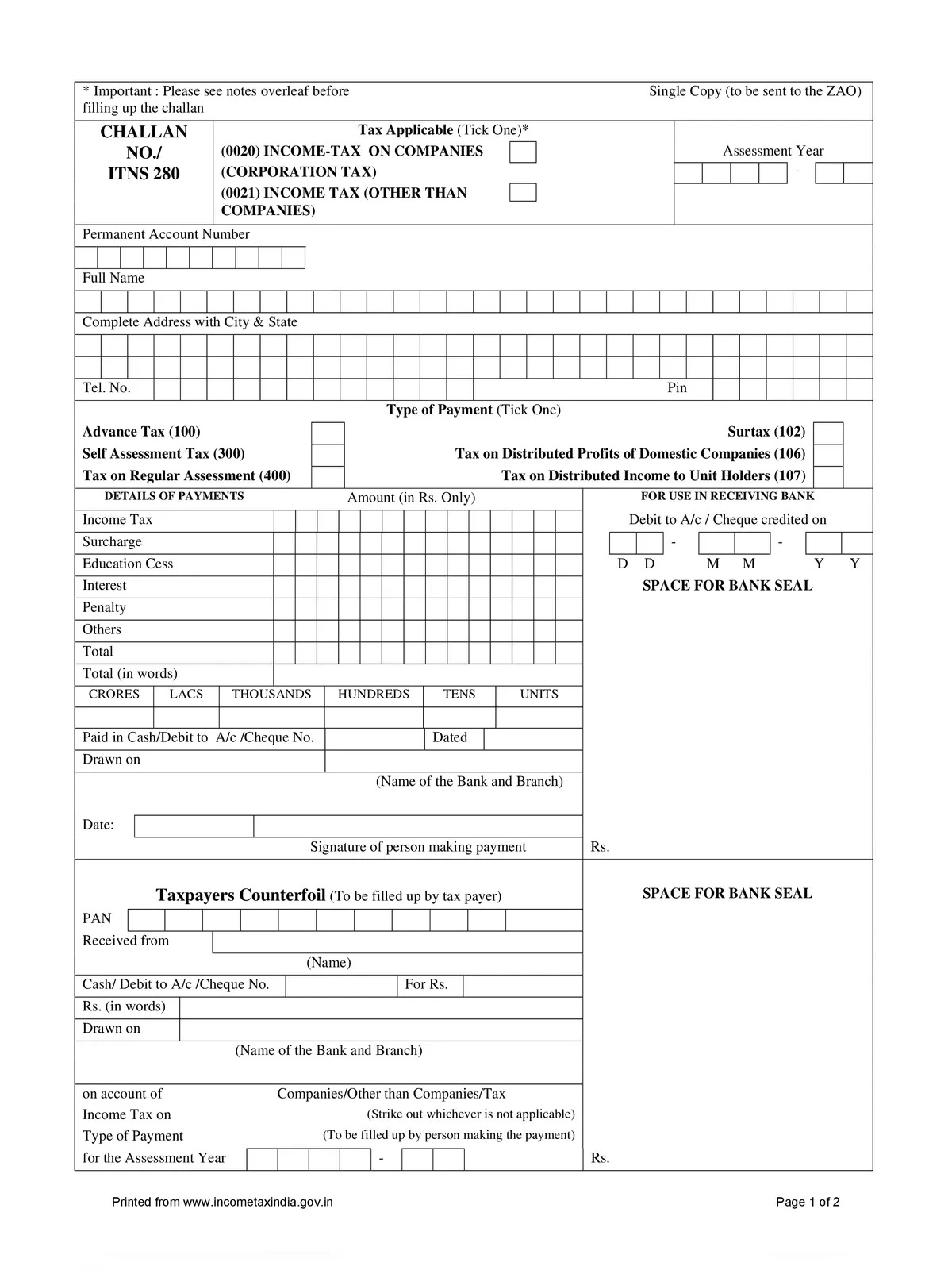
Challan Form 280 for Advance Tax Payment
This is a Challan Form 280 for Advance Tax Payment issued by the Income Tax of India and this form can be downloaded from the official website of the Income Tax Department i.e. www.incometaxindia.gov.in, or it can be directly downloaded from the link given below in PDF format.
Challan 280 is a form available on the official website of Income Tax India. This challan can be used to make online payments of income tax. The challan can be filed online or can be submitted offline as well to pay the tax. Using challan 280 you can now pay your income tax online on the income tax website.
How to Fill Income Tax Challan 280 Offline
- Enter your personal details such as name, address, Permanent Account Number (PAN), assessment year, and assessment type.
- Tick the appropriate box to specify the type of payment you are making. For instance, if you’re paying advance tax or self-assessment tax, select the relevant option.
- Choose the bank through which you want to make the payment. Currently, the designated banks for accepting Income Tax payments are authorized branches of SBI, authorized branches of HDFC Bank, ICICI Bank, and Axis Bank.
- Enter the tax amount you wish to pay. Ensure that you enter the correct assessment year and the tax amount.
- Indicate whether you will pay by cash or cheque/demand draft.
- Take the filled Challan 280 form along with the payment to the selected bank branch.
- Submit the filled Challan 280 form along with the payment amount at the bank’s counter. If you’re paying by cheque or demand draft, make sure it’s drawn in favor of “Income Tax Department.
Required Documents for Advance Tax Chalan Form 280 –
- Form 280
- Cheque Leaf if payment through cheque
- And any other documents
Advance Tax Payment Due Date
| Due Date | Advance Tax Payable |
|---|---|
| On or before 15th June | 15% |
| On or before 15th September | 45% |
| On or before 15th December | 75% |
| On or before 15th March | 100% |
How to Fill Income Tax Challan 280 Online
Step 1: Visit the official website of NSDL at https://www.tin-nsdl.com/
Step 2: On the main page, click on the ‘Services’ tab to get the drop-down list.
Step 3: Select the ‘e-payment: Pay Taxes Online’ option from the drop-down menu.
Step 4: You will be directed to the ‘e-Payment of Taxes’ page. Alternatively, you can go to the ‘Pay Taxes Online’ box present on the right side of the main page of the website and choose ‘Click to pay tax online to directly access the ‘e-Payment of Taxes’ page.
Step 5: Choose ‘Challan No./ITNS 280’ from the options and click on the ‘Proceed’ button.
Step 6: In the next page, you can view the challan which is required to be filled up with details such as applicable tax, the Permanent Account Number (PAN), the assessment year, and so on.
Step 7: Select ‘(0021) Income Tax (Other than Companies)’ option for paying income tax. The other option ‘(0020) Corporation Tax (Companies)’ will be applicable to companies for paying corporation tax.
Step 8: Next, select the correct ‘Type of Payment’ from the given options including – (100) Advance Tax, (102) Surtax, (106) Tax on Distributed Profit, (107) Tax on Distributed Income., (300) Self-Assessment Tax, and (400) Tax on Regular Assessment.
Step 9: Then, choose the mode of payment. The payment can either be made using ‘Net Banking’ or through ‘Debit Card’. Once you select the convenient option, click the bank name from the drop-down menu next to the selected option.
Step 10: Next, enter your PAN details and the relevant Assessment Year from the drop-down box. Note that the relevant assessment year for the period of 1 April 2018 – 31 March 2019 is 2019-20.
Step 11: In the next step, you will be required to fill up the details related to your address, district, state, pin code, e-mail ID, and mobile phone number.
Step 12: Then enter the ‘Captcha Code’ appearing on the screen in the field provided.
Step 13: Click on the ‘Proceed’ option and this will lead you to the ‘e-Payment page’ where you can make the payment of the income tax that you are liable to.