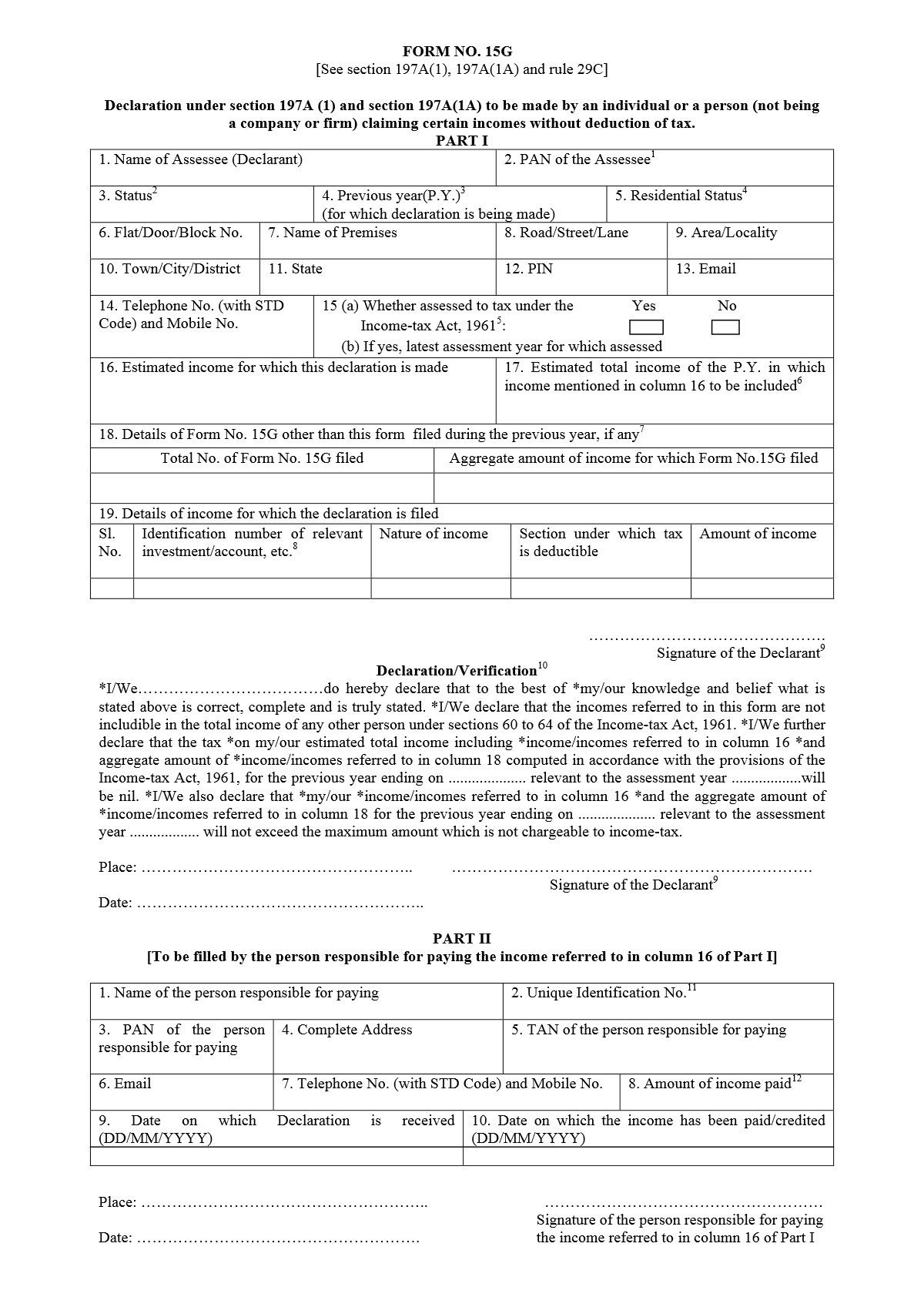
Post Office 15G Form Fill Up
How to Fill Up Post Office Form 15G
- You can get Form 15H from your local post office or download it from the Indian Post Office website or the Income Tax Department’s website.
- Fill in Personal Details:
- Name of Assessee (Declarant): Write your full name as per your PAN card.
- PAN of the Assessee: Enter your Permanent Account Number (PAN).
- Status: Select your status (Individual/Senior Citizen).
- Previous Year: Mention the financial year for which the declaration is being made.
- Residential Status: Select your residential status (Resident).
- Declaration:
- Part I: Provide details like address, email, and phone number.
- Estimated Income for which declaration is made: Enter the estimated income for the financial year.
- Details of Form 15G other than this form filed during the previous year, if any: If you have submitted Form 15G elsewhere, mention those details here.
- Verification: Sign the form at the bottom, declaring that the information provided is true and correct to the best of your knowledge.
- Submit the Form: Submit the filled and signed Form 15H at your local post office.
Also Check – Post Office Form 15H
Documents Required for Form 15g in Post Office
- Duly Filled Form 15G: Ensure that the form is accurately filled out and signed.
- Copy of PAN Card: A self-attested copy of your Permanent Account Number (PAN) card is mandatory.
- Identification Proof: A self-attested copy of any of the following documents as proof of identity:
- Aadhaar Card
- Voter ID Card
- Passport
- Driving License
- Address Proof: A self-attested copy of any of the following documents as proof of address (if different from the identification proof provided):
- Aadhaar Card
- Utility bills (electricity, water, gas)
- Passport
- Voter ID Card