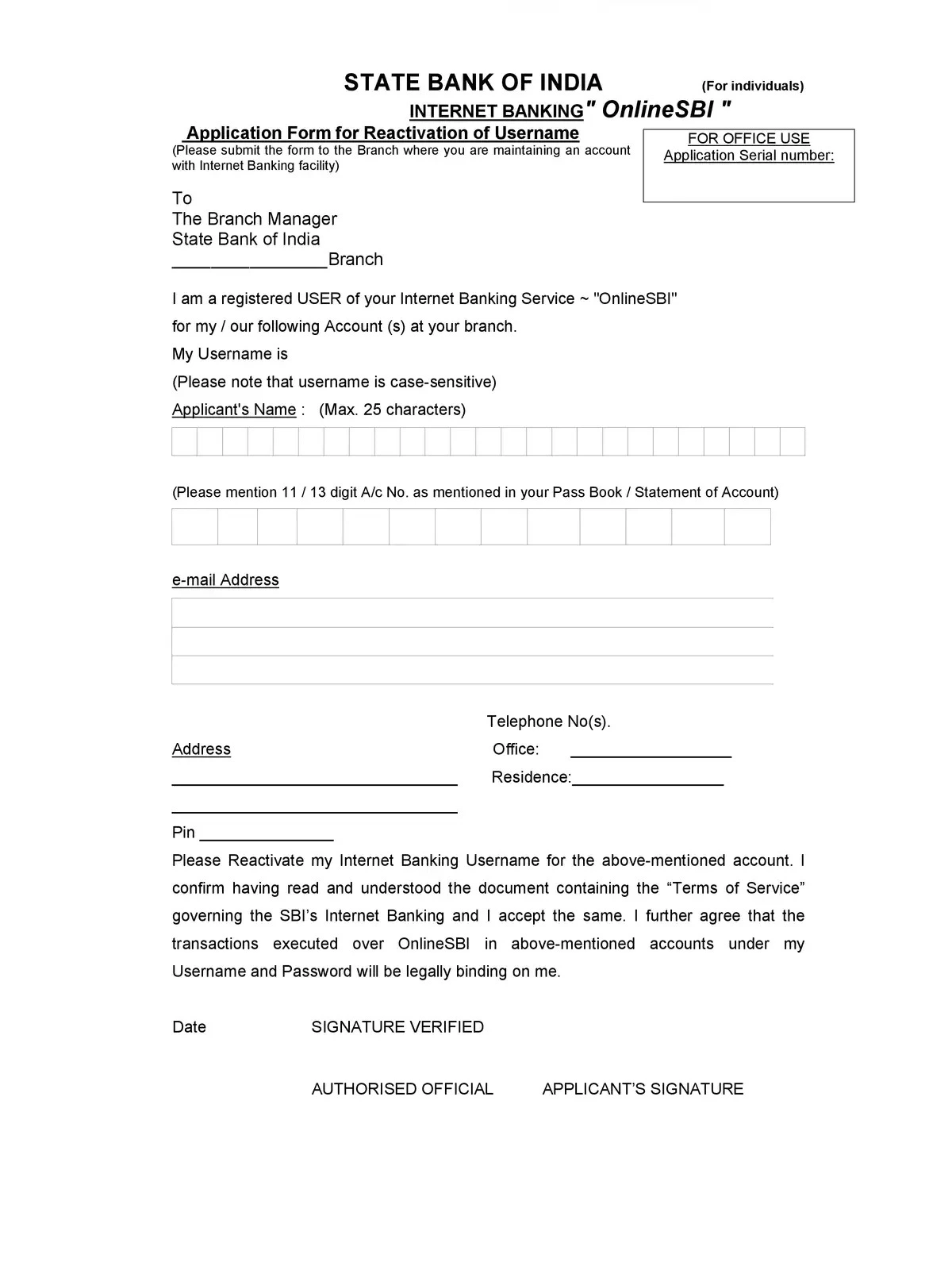
SBI Internet Banking Reactivate Form
Download the SBI Internet Banking Reactivate Form in PDF format using the link given below. This is an application form for the Username Reactivation of the account holders that use the internet banking facility of the SBI bank. This application can be obtained from the nearest SBI branch or it can be download from the link given below.
To reactivate your SBI (State Bank of India) Internet Banking, you will typically need to follow a specific process provided by the bank. This may involve visiting your bank branch or using the online services provided by SBI. You can download the SBI Internet Banking Reactivate Form in PDF from the link given at the bottom of this page.
Details to be Mentioned in SBI Internet Banking Reactivate Form
- Details of the Account Holders
- Account Number
- E-mail Address
- Customer ID
- Applicant Signature
- Applicant Name
- Any Other Information
Download the SBI Internet Banking Reactivate Form in PDF format using the link given below.