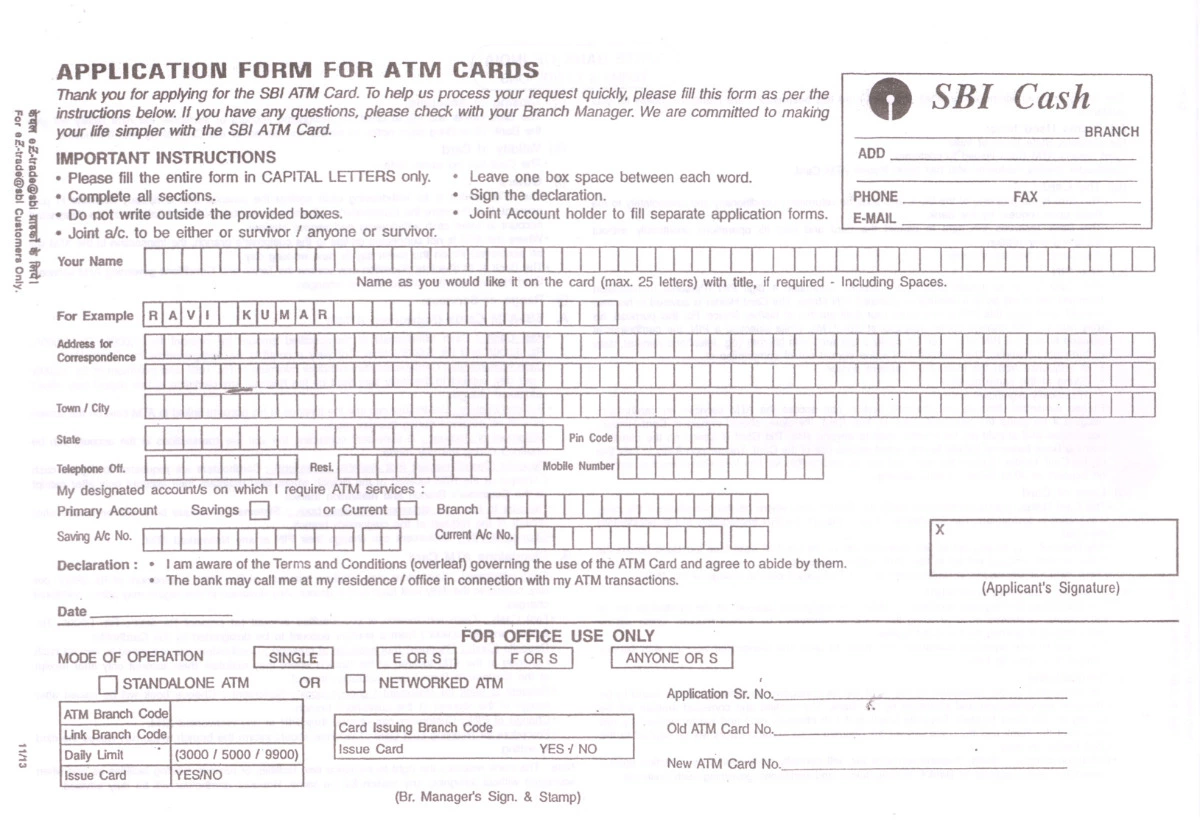
SBI ATM Card Application Form 2026
Applying for an SBI ATM card is a simple process that requires filling out the ATM card form. Here’s a quick guide to help you through:
📝 Steps to Fill the SBI ATM Card Form:
- Get the Form: Visit your nearest SBI branch or download the form from the official SBI website.
- Fill in Details:
- Account holder’s name
- Account number
- Branch name and address
- Contact information
- Select Card Type: Choose the card type you prefer (e.g., Debit/ATM card, International card).
- Sign the Form: Provide your signature in the designated areas.
- Submit the Form: Submit the completed form at the branch or mail it to the specified address.
🏦 Things to Keep in Mind:
- Ensure your personal details match your account information.
- Carry your ID proof and a passport-size photo (if required).
- After submission, your card will be sent to your registered address.
Make banking easier with an SBI ATM card! 💼💳
SBI ATM Card Application Form Online
- Log in to SBI Internet Banking:
- Visit the SBI Internet Banking website.
- Enter your username and password to log in.
- Navigate to ATM Card Services:
- Once logged in, go to the “e-Services” tab.
- Under “e-Services,” select “ATM Card Services.”
- Request ATM/Debit Card:
- Click on “Request ATM/Debit Card.”
- Select the account for which you want to request the card.
- Choose the type of card you want and fill in any required details.
- Verify Details:
- Verify your details and the address where the card will be delivered.
- Make sure all the information is correct before proceeding.
- Submit Request:
- Submit the request.
- You might receive an OTP (One Time Password) on your registered mobile number to verify the request.
- Track Application:
- After submission, you can track the status of your ATM card request through the “Track ATM Card” option available in the same section.