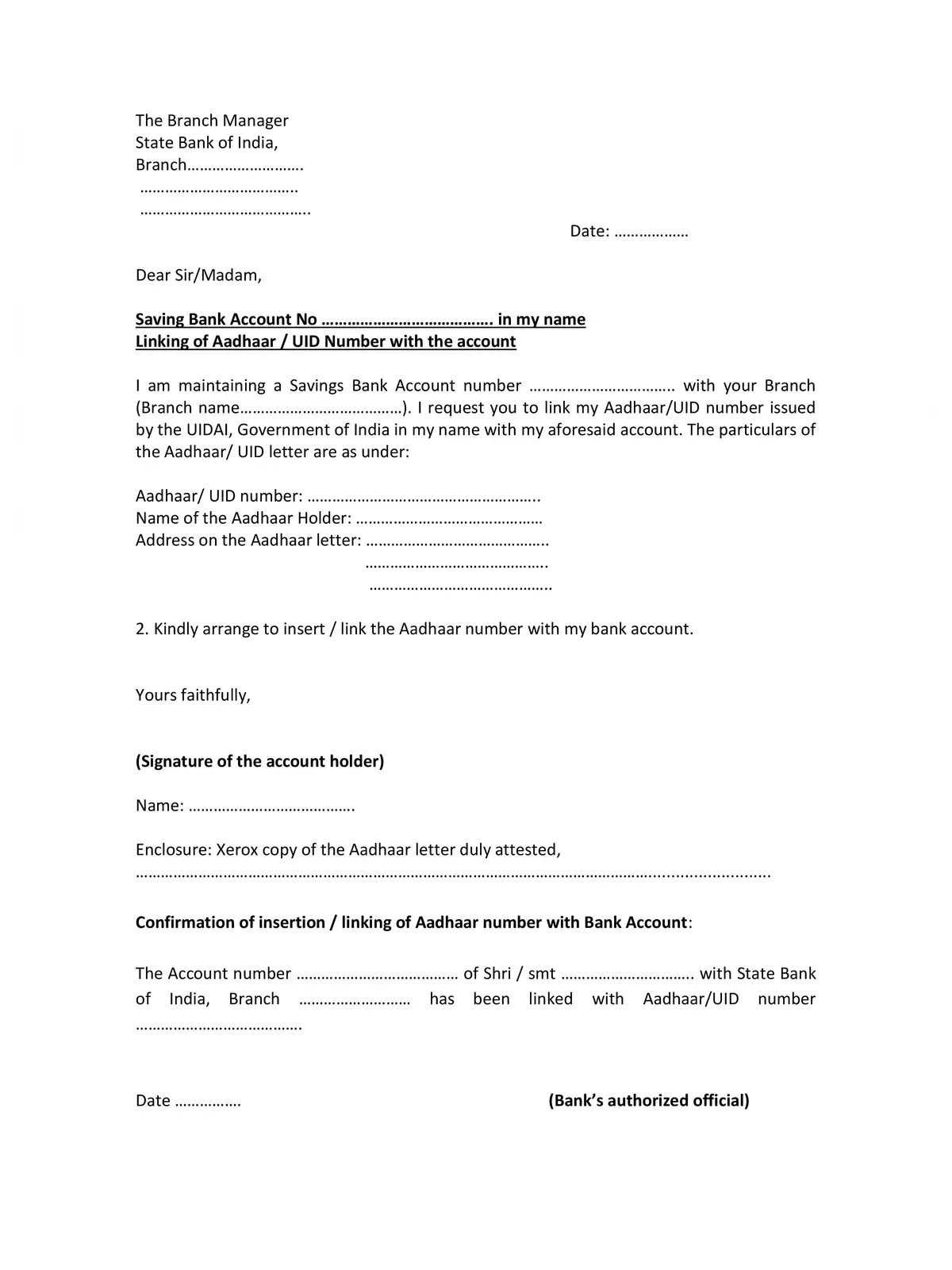
SBI Aadhaar Link Form
This is an application form for the SBI Aadhaar link form, issued by the State Bank of India. You can download this form from the nearest SBI branch or directly download the PDF using the link provided below.
How to Fill the SBI Aadhaar Link Form
When filling out the SBI Aadhaar link form, be sure to include the following details:
Details to be Mentioned in SBI Aadhaar Link Form
- Branch Address
- Saving Bank Account Number
- Aadhaar/UID Number
- Name on Aadhaar Card
- Address of the Aadhaar Card
- Any other details as required
Documents Required
- Application Form
- Copy of your Aadhaar Card
- Copy of the first page of your Bank Passbook
- Any other relevant documents
SBI provides multiple convenient ways to link your Aadhaar number to your existing account. You can choose any method that suits you best.
SBI Corporate Website: bank.sbi OR www.sbi.co.in
- Click on the Homepage Banner “Link your AADHAAR Number with your bank account”.
- Follow the on-screen instructions to link your AADHAAR number.
- You will receive a notification about the status on your registered mobile number.
SBI Internet Banking Portal: www.onlinesbi.com
- Log into www.onlinesbi.com.
- Go to “Update Aadhaar with Bank account” under “My Accounts” on the left panel.
- Select your Account number, enter your Aadhaar number, and click on Submit.
- The last 2 digits of your registered mobile number will be shown (this is non-editable).
- You’ll be informed about the mapping status on your registered mobile number.
You can download the SBI Aadhaar Link Form in PDF format using the link given below.
📄