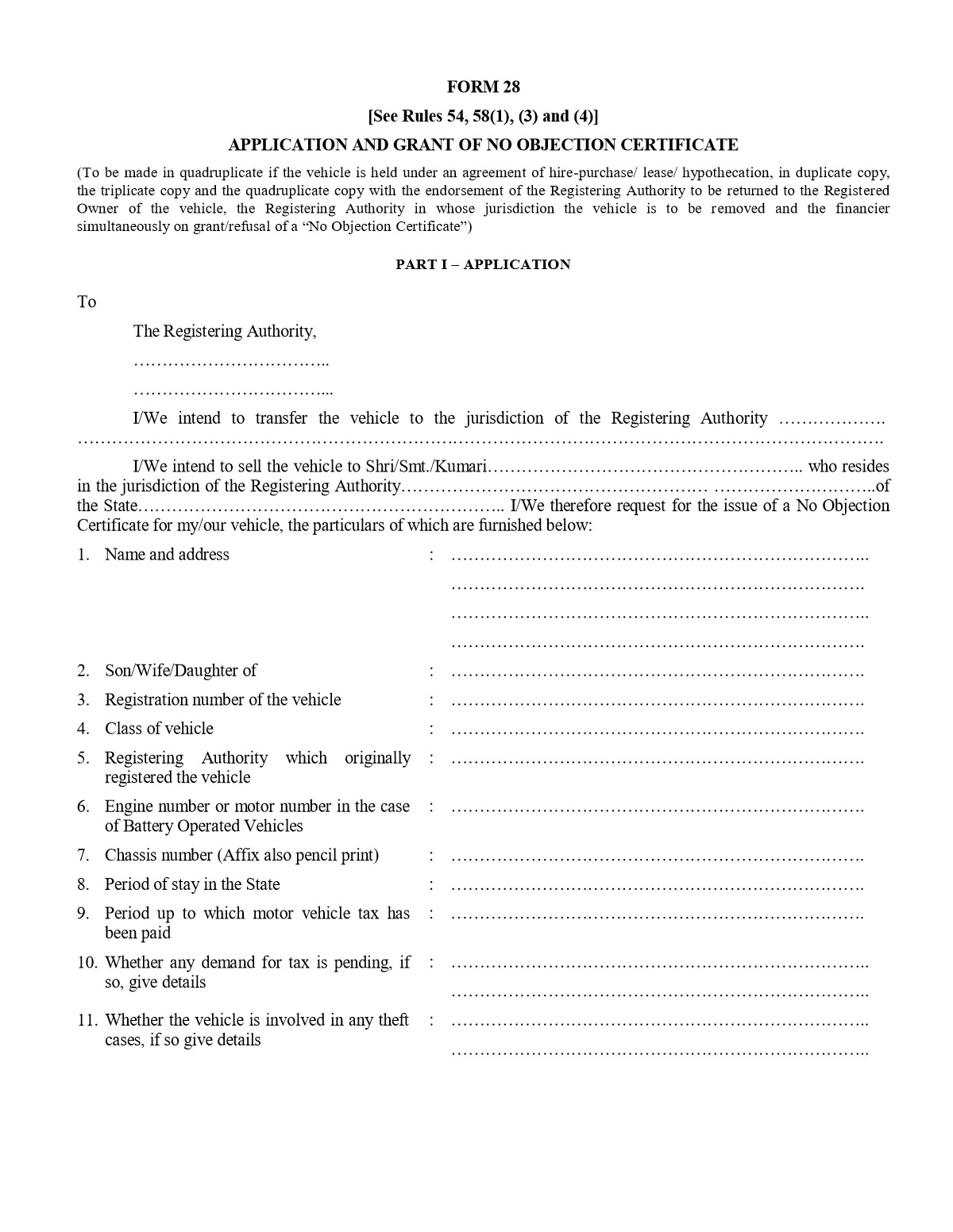
RTO Form 28 for NOC of Vehicle
RTO Form 28, also known as the No Objection Certificate (NOC) form, is used when you want to relocate your vehicle from one state to another. This document confirms that there are no pending obligations or dues against the vehicle and that the vehicle can be transferred to another state without any legal issues.
RTO Form 28 Uses
- Relocation of Vehicle: The primary purpose of Form 28 is to obtain a No Objection Certificate (NOC) from the current Regional Transport Office (RTO) for relocating the vehicle to another state.
- Compliance Confirmation: It confirms that the vehicle owner has no pending dues, taxes, fines, or legal issues related to the vehicle.
- Facilitates Vehicle Transfer: The NOC obtained through Form 28 is a prerequisite for registering the vehicle in the new state’s RTO.
How to Fill Form 28 RTO
- Fill in the Details: Fill in the required details accurately in the form. These details usually include:
- Vehicle details: Registration number, chassis number, engine number, etc.
- Details of the owner: Name, address, contact information, etc.
- Details of the intended relocation: The state to which the vehicle is to be relocated.
- Attach Required Documents: Along with Form 28, you’ll need to attach certain documents. These documents typically include:
- Original Registration Certificate (RC) of the vehicle.
- Valid insurance certificate.
- Pollution Under Control (PUC) certificate.
- Identity proof of the vehicle owner (e.g., Aadhar card, PAN card, etc.).
- Address proof of the vehicle owner.
- Submission: Submit the filled-in form along with the required documents to the RTO office where your vehicle is currently registered.
- Payment of Fees: There might be a nominal fee associated with obtaining the NOC. Ensure to pay the required fee along with the application.
- Verification and Approval: The RTO will verify the documents and process the NOC request. Once approved, they will issue the No Objection Certificate.
- Vehicle Relocation: With the NOC obtained, you can now relocate your vehicle to the new state. Ensure to carry all necessary documents, including the NOC, during the relocation process.
- Registration in the New State: Once you relocate your vehicle to the new state, you’ll need to register it with the respective RTO office there. The NOC obtained through Form 28 will be required during the registration process.