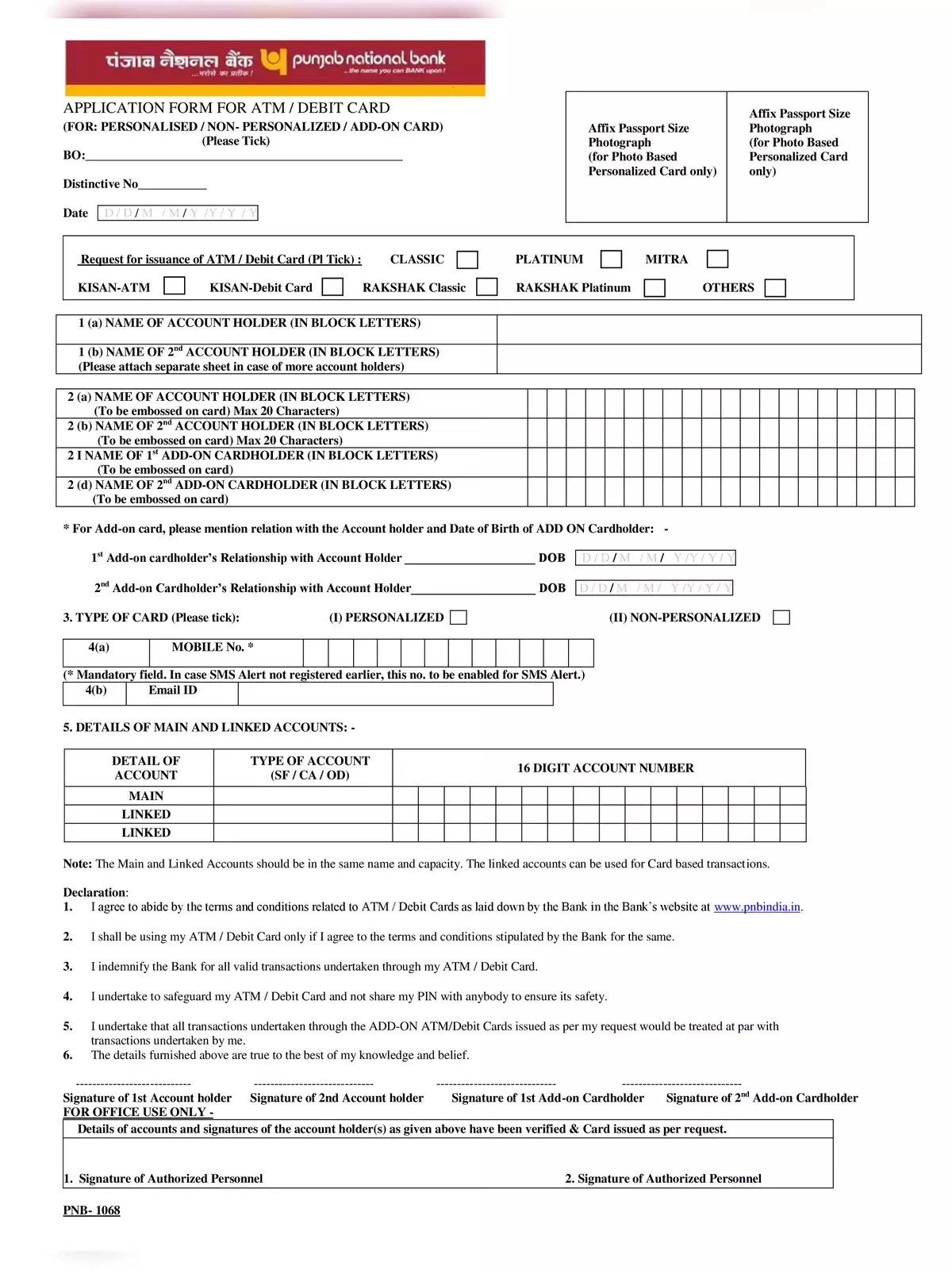
PNB ATM Card Application Form
PNB ATM Card Apply Form Fill-Up
Step 1: Obtain the Application Form
- Visit the nearest PNB branch and request the ATM card application form.
- Alternatively, download the form from the official PNB website.
Step 2: Fill in Personal Details
- Account Holder’s Name: Enter your full name as per your bank records.
- Account Number: Provide your PNB account number.
- Customer ID: Enter your unique customer identification number.
- Branch Name: Mention the name of the PNB branch where you hold the account.
Step 3: Address and Contact Information
- Residential Address: Fill in your complete residential address.
- Phone Number: Provide your contact number.
- Email Address: Enter your email address for communication purposes.
Step 4: Card Details
- Type of Card: Select the type of ATM card you are applying for (e.g., Classic, Platinum, etc.).
- Reason for New Card: Indicate if you are applying for a new card, replacement card, or an additional card.
Step 5: Declaration and Signature
- Declaration: Read the declaration carefully.
- Signature: Sign the form in the designated space. If the account is jointly held, ensure all account holders sign the form.
Step 6: Attach Required Documents
- Proof of Identity: Attach a copy of a valid ID proof (Aadhar card, PAN card, passport, etc.).
- Proof of Address: Attach a copy of address proof (utility bill, Aadhar card, etc.).
- Passport-sized Photographs: Affix your recent passport-sized photograph, if required.
Step 7: Submit the Form
- Submit the completed application form along with the attached documents to the branch where you hold the account.
- Keep a copy of the submitted form and receipt for your records.