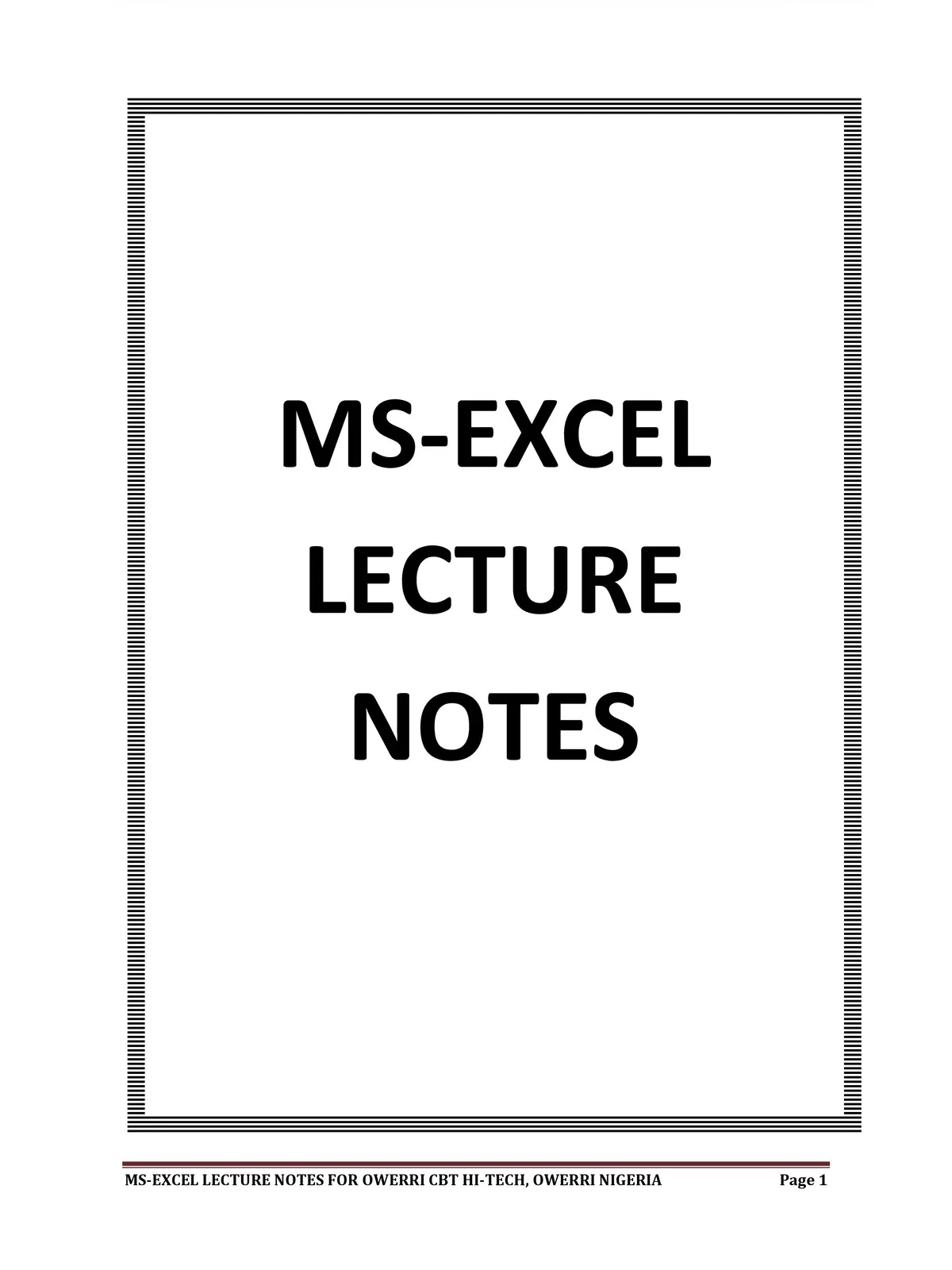
MS Excel Notes
MS Excel is a powerful software from Microsoft Office, also known as Microsoft Excel B. It allows users to create mathematical and logical databases using various functions and tools. With MS Excel, you can efficiently manage different types of data, making it easy to input and organize information according to your needs.
In simpler terms, MS Excel 2007/2010 is a smart application designed to help you accomplish more tasks in a shorter time. Each worksheet consists of columns and rows, where columns are labeled A to Z and continue as AA, AB, AC, etc., while rows are numbered from 1 to 1,048,576. The intersection of a column and a row creates a cell address; for example, the top left corner of the worksheet is identified as cell A1, representing column A and row 1.
Understanding MS Excel Notes
Key Uses of MS Excel
- MS Excel is used for the following tasks:
- Preparing databases.
- Performing accounting work.
- Engaging in mathematical calculations.
- Managing data effectively.
- Creating charts.
- Sorting and filtering data.
- Preparing reports.
- Filling out budgets.
- Formatting data.
Diving Deeper into MS Excel Sheet Notes
- Cell: This is where a user enters data, found at the intersection of a column and a row.
- Cell Reference: It gives the location of the cell in terms of coordinates. Rows are horizontal and numbered, while columns are vertical and have letters assigned.
- Active Cell: This cell is currently selected and is indicated by a green outline.
- Workbook: An Excel file that holds one or more worksheets.
- Worksheet: These are the individual documents found within a Workbook.
- Worksheet Tab: Located at the bottom left of the spreadsheet, these tabs help navigate between worksheets.
- Column and Row Headings: Numbered and lettered labels outside the columns and rows; clicking on them highlights the entire column or row.
- Formula: A mathematical equation or function used in a cell, always starting with an equal “=” sign.
- Formula Bar: The long input field at the top of the worksheet, used to enter values or formulas. It appears next to the “fx” label.
- Address Bar: This shows the coordinates of the active cell, located next to the formula bar.
- Filter: This allows users to choose which rows to display based on specific criteria. It can be found under “Sort & Filter” at the top right of the home bar.
- AutoFill: This handy feature quickly copies data to multiple cells automatically. Select two cells in a series and drag the corner down to fill the rest.
- AutoSum: This function helps to add up multiple numbers. Select the cells to sum and press Alt and Equal. There’s also a button for it on the home page.
- PivotTable: A tool that summarizes data easily, found under the insert tab.
- PivotChart: A visual representation of the PivotTable data, located near the insert section.
- Source Data: This refers to the information used to create a PivotTable.
You can download the MS Excel Notes PDF using the link given below.