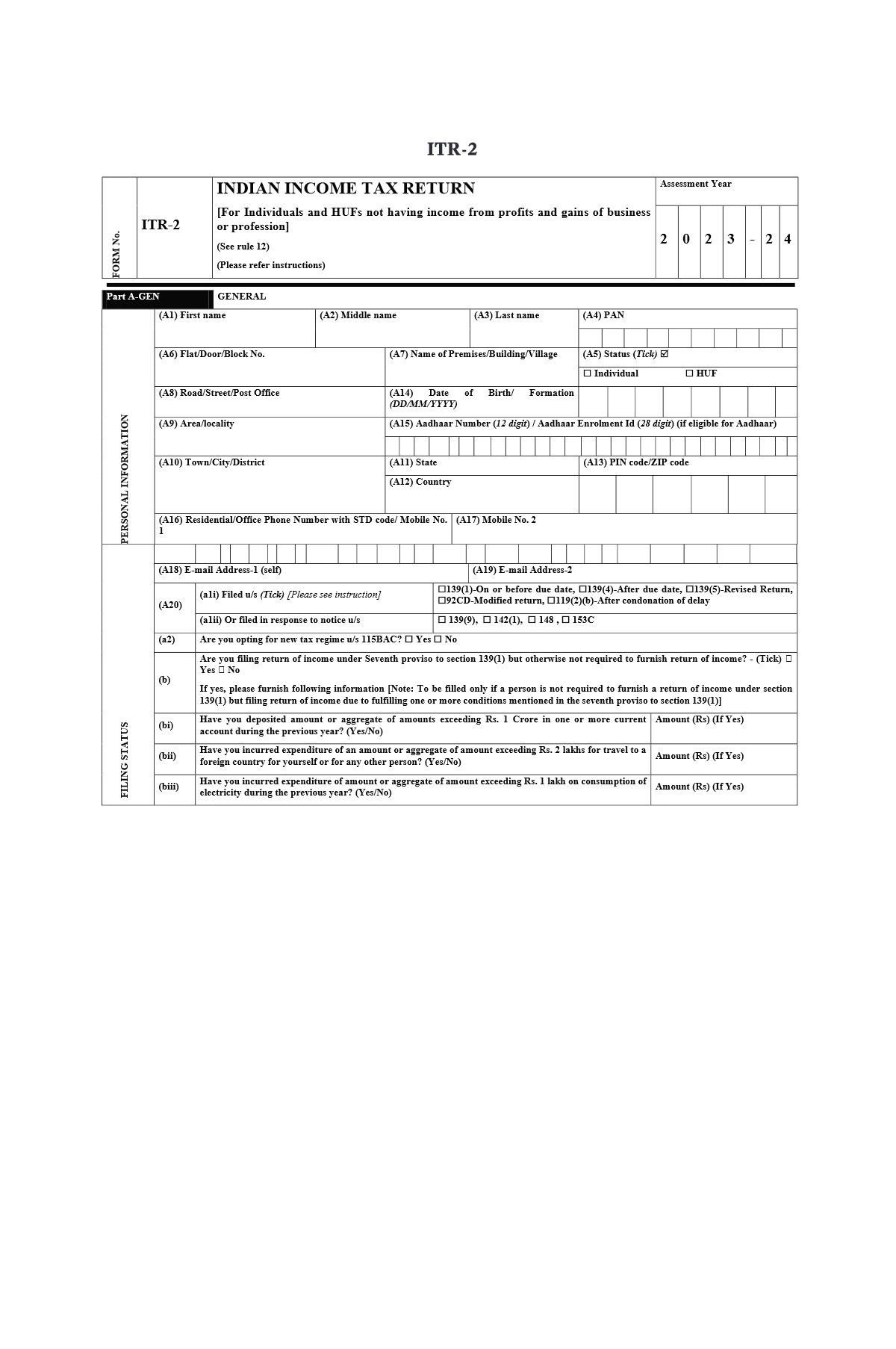
ITR-2 Filled Form Example for AY 2024-25
The pre-filling and filing of ITR-2 service is available to registered users on the e-Filing portal. This service enables individual taxpayers and HUFs to file ITR-2 through the e-Filing portal. This user manual covers the process for filing ITR-2 through online mode.
| General |
|
| Others |
|
ITR-2 has the following sections that you need to fill before submitting the form, a summary section where you review your tax computation and pay tax and finally submit the return for verification:
- 3.1 Part A General
- 3.2 Schedule Salary
- 3.3 Schedule House Property
- 3.4 Schedule Capital Gains
- 3.5 Schedule 112A and Schedule-115AD(1)(iii) proviso
- 3.6 Schedule Other Sources
- 3.7 Schedule CYLA
- 3.8 Schedule BFLA
- 3.9 Schedule CFL
- 3.10 Schedule VI-A
- 3.11 Schedule 80G and Schedule 80GGA
- 3.12 Schedule AMT
- 3.13 Schedule AMTC
- 3.14 Schedule SPI
- 3.15 Schedule SI
- 3.16 Schedule EI
- 3.17 Schedule PTI
- 3.18 Schedule FSI
- 3.19 Schedule TR
- 3.20 Schedule FA
- 3.21 Schedule 5A
- 3.22 Schedule AL
- 3.23 Part B – Total Income (TI)
- 3.24 Tax Paid
- 3.25 Part B-TTI
3.1 Part A General
In the Part A General section of the ITR, you need to verify the pre-filled data from your e-Filing profile. You will not be able to edit some of your data directly in the form. However, can make the necessary changes by going to your e-Filing profile. You can edit your contact details, filing status, residential status and bank details in the form itself.