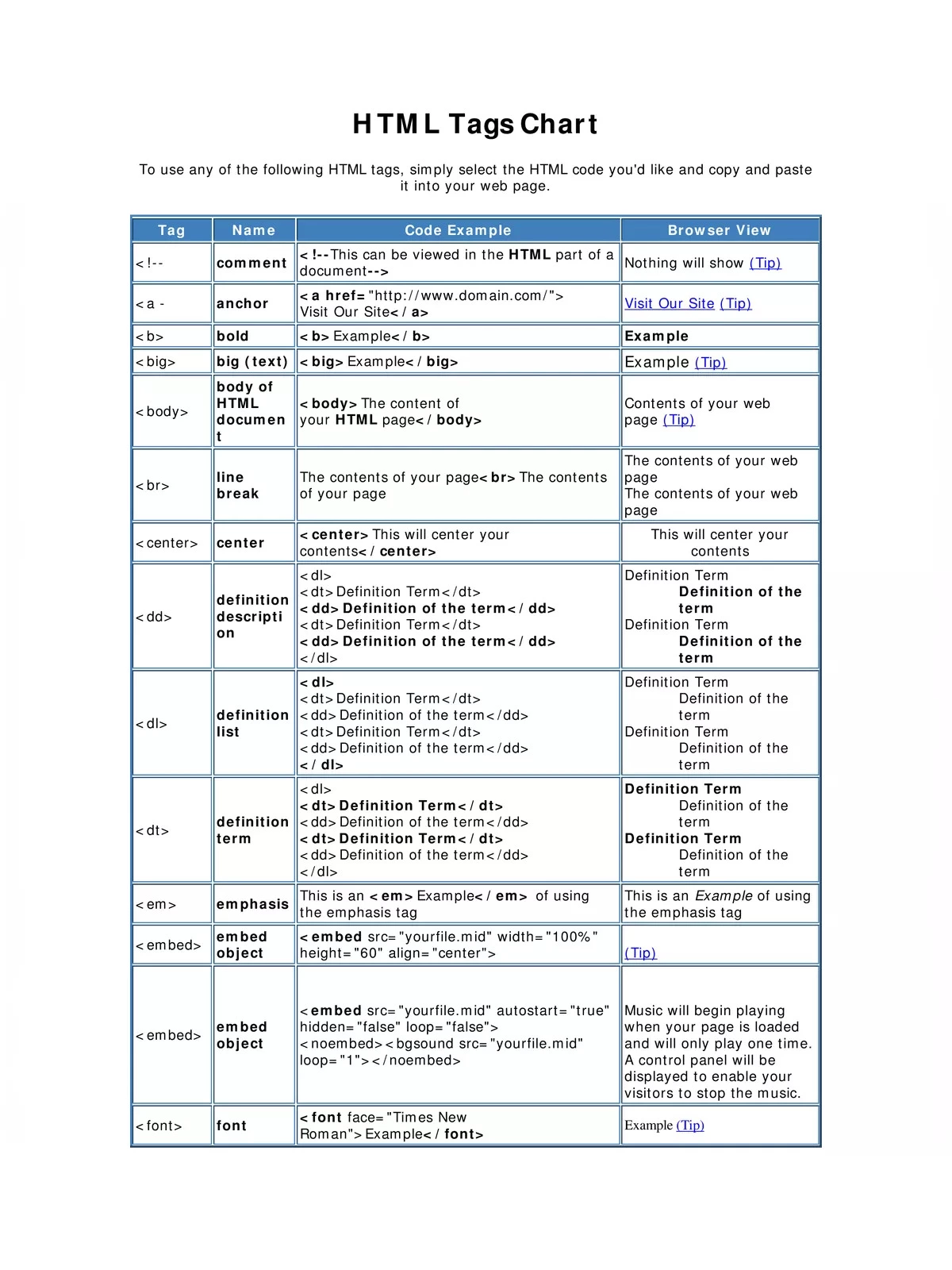
All HTML Tags List
Web pages are often created and designed using HTML (Hypertext Markup Language). It is made up of different tags that specify the organization and content of a webpage. The tag, which encircles the whole webpage’s content, is one of the most basic HTML tags. The tag, which is included within the tag, holds metadata, including connections to external resources like stylesheets and scripts, and the title of the webpage.
Angle brackets surround HTML tags, and the tag name indicates the element it represents. Additional information about the element is frequently provided by the attributes of the tag. For example, hyperlinks are created by the element, and the URL destination is specified by the href property.
List of HTML Tags and Their Uses
| Tag | Description and Common Uses |
|---|---|
| <html> | Defines the root of an HTML document. |
| <head> | Contains metadata about the document. |
| <title> | Defines the title of the document. |
| <body> | Contains the content of the document. |
| <h1>-<h6> | Heading tags for defining headings of different levels. |
| <p> | Defines a paragraph. |
| <a> | Defines a hyperlink. |
| <img> | Embeds an image into the document. |
| <ul> | Defines an unordered list. |
| <ol> | Defines an ordered list. |
| <li> | Defines a list item within <ul> or <ol>. |
| <div> | Defines a division or a section in an HTML document. |
| <span> | Defines a section in a document for styling purposes. |
| <table> | Defines a table. |
| <tr> | Defines a row in a table. |
| <td> | Defines a cell in a table. |
| <th> | Defines a header cell in a table. |
| <form> | Defines an HTML form for user input. |
| <input> | Defines an input control. |
| <button> | Defines a clickable button. |
| <textarea> | Defines a multiline input control (text area). |
| <select> | Defines a dropdown list. |
| <option> | Defines an option in a dropdown list. |
| <label> | Defines a label for an <input> element. |
| <iframe> | Defines an inline frame for embedding another document. |
| <header> | Defines a header for a document or section. |
| <footer> | Defines a footer for a document or section. |
| <nav> | Defines navigation links. |
| <section> | Defines a section in a document. |
| <article> | Defines an independent, self-contained content. |
| <aside> | Defines content aside from the content it is placed in. |
| <main> | Defines the main content of a document. |
| <figure> | Defines self-contained content, like illustrations, diagrams. |
| <figcaption> | Defines a caption for a <figure> element. |
| <audio> | Embeds sound content into a document. |
| <video> | Embeds video content into a document. |
| <canvas> | Defines a region in which you can draw graphics using JavaScript. |
| <script> | Defines a client-side script. |
| <style> | Defines style information for a document. |
| <meta> | Provides metadata about the HTML document. |
| <link> | Defines the relationship between a document and an external resource. |