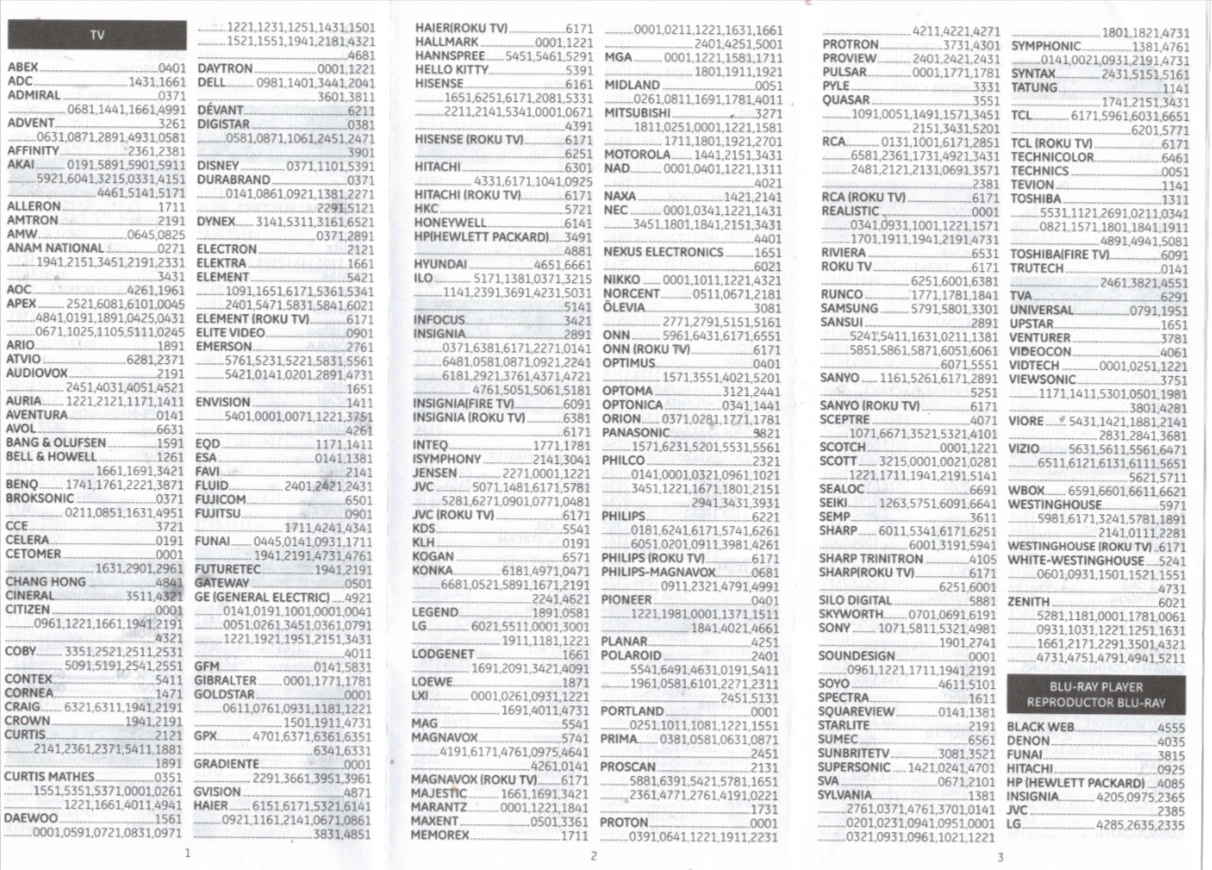
GE Universal Remote Code List
When you lose your original remote or can’t find a replacement for the exact remote, universal remotes from various brands come to your rescue. The cool thing about universal remotes is that you can easily program them and set them up to work with almost any TV, cable, or other electronic device you have.
There are two ways you can follow to program the GE remote to your electronic device. Whether you use a TV, a set-top box, or maybe even a DVD or Blu-ray player.
How to Program GE Universal Remote without Code
Here’s the second method you can follow to program the GE universal remote to your TV without the requirement of entering or inputting any code.
- Power up your TV.
- Press and hold the Setup button on your remote. Keep the button pressed until the Red light on the power button of the remote turns on.
- Next, you need to press the TV button.
- Now, press and release the power button on your remote every 5 seconds until your TV turns itself off.
- Power up the TV using the buttons available on the TV itself.
- Now you need to press and release the channel up button on the universal remote every 3 seconds. Repeat this process until your TV turns itself off. Finally, press the TV button on the remote to save the programming.
- Perform basic functions of the remote control, such as switching the TV on, and changing the volume and channels, to see if it’s working as expected.