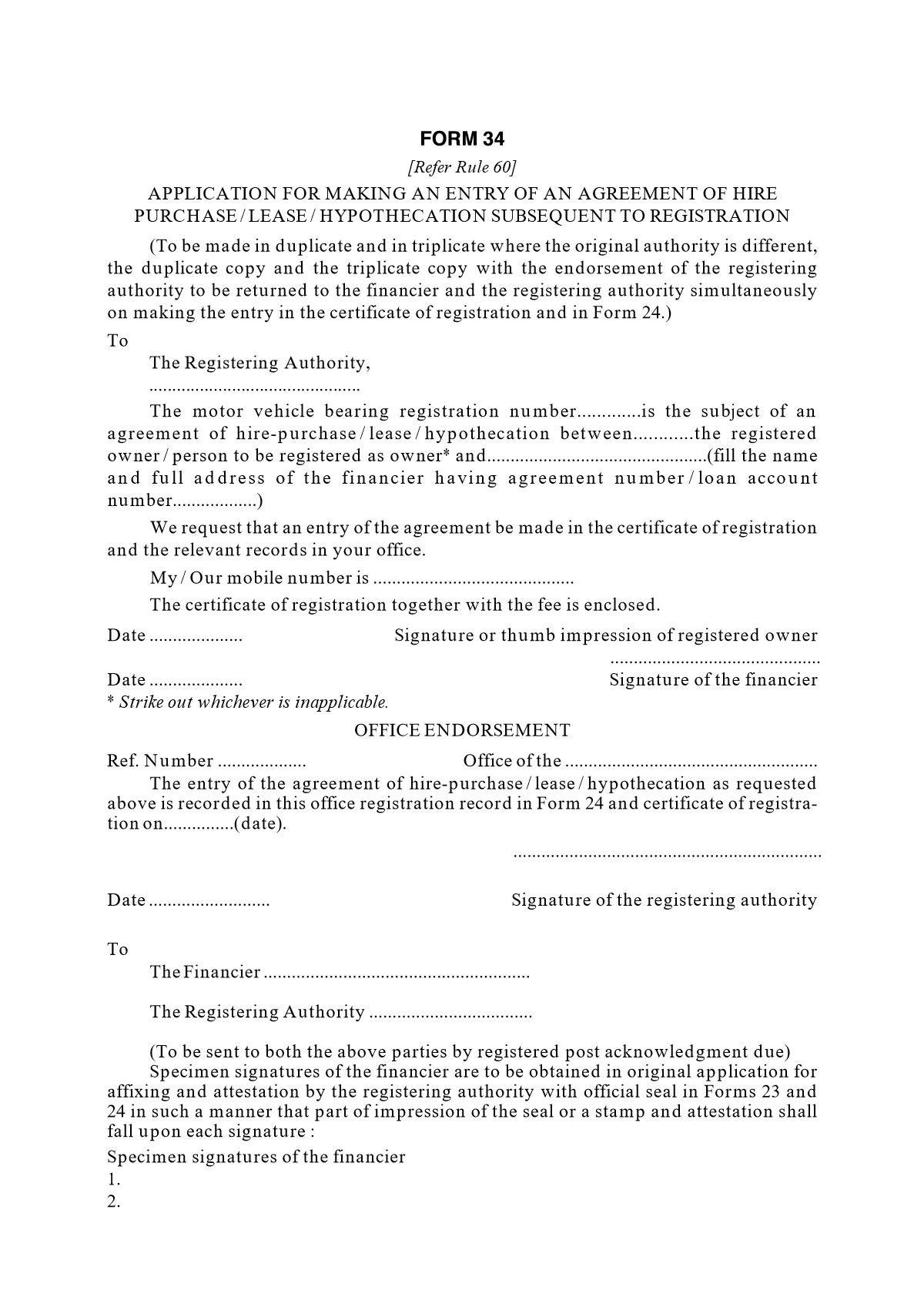
Form 34 for Hypothecation
Form 34 is a legal document used to notify the Regional Transport Office (RTO) about the termination or removal of hypothecation on a vehicle. Hypothecation refers to a situation where a vehicle is used as collateral against a loan. When the loan is fully paid off, the hypothecation needs to be removed from the vehicle’s registration records, which is done by submitting Form 34 to the RTO.
How to Fill UP Form 34
- Details of the Registered Owner: Provide the details of the registered owner of the vehicle, including their name, address, contact details, and the vehicle’s registration number.
- Details of the Financier: Fill in the details of the financier or the financial institution from which the loan was taken. This includes the name and address of the financier.
- Vehicle Details: Enter the vehicle details such as the registration number, make, model, chassis number, engine number, and the date of registration.
- Declaration of Termination of Hypothecation: Declare that the hypothecation has been fully satisfied and request the RTO to remove the hypothecation entry from the registration records.
- Signatures: The form must be signed by the registered owner of the vehicle. In some cases, the signature of the financier or their authorized representative may also be required.
- Submission: Once the form is duly filled and signed, it needs to be submitted to the respective RTO along with the required documents. Make sure to keep copies of all documents for your records.
Documents Required for Form 34
- Original copy of the registration certificate (RC) of the vehicle.
- NOC (No Objection Certificate) from the financier or a letter stating that the loan has been fully repaid.
- Form 35 (if applicable), which is a consent letter from the financier for the removal of hypothecation.