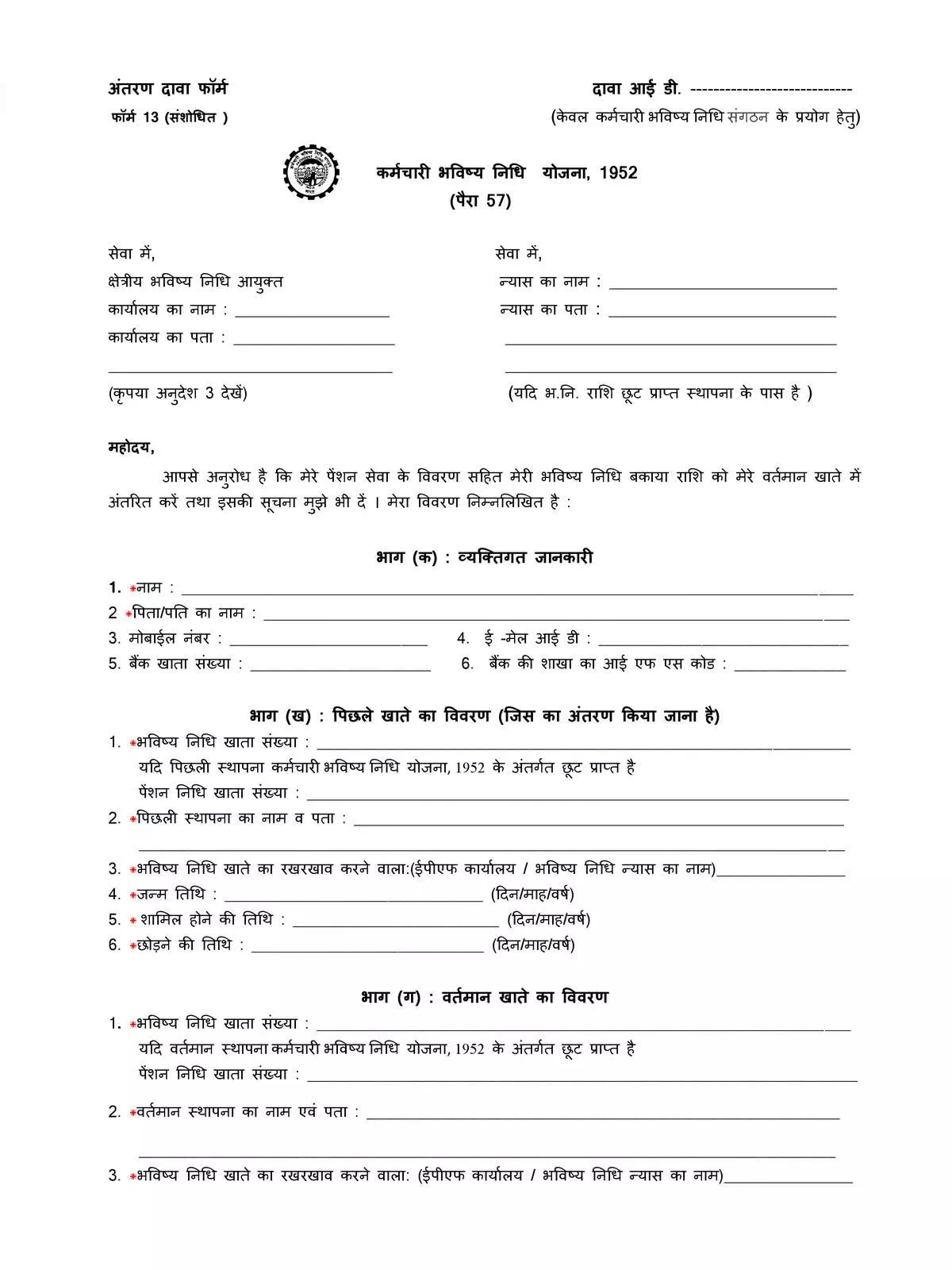
PF Transfer Form 13 How to Fill
Form 13 is used to transfer the Employee Provident Fund (EPF) from one employer to another when an employee switches jobs.
PF Transfer Form 13 How to Fill
- Fill in the Personal Information such as name, address, mobile number, and email address.
- You mentioned the details of the Previous EPF Account from which you want to transfer and the New EPF account from where you are currently working.
- After careful fill you have to sign the form and submit it to the concerned department along with the necessary documents.
Documents Required for Form 13:
- Form 13: Duly filled and signed by the employee.
- Copy of Previous EPF Statement: Attach a copy of your EPF statement from your previous employer. This document provides details of your EPF contributions and balance.
- Proof of Identity: Submit a copy of any government-issued ID proof such as Aadhaar card, PAN card, passport, or driver’s license.
- Proof of Address: Provide a copy of documents such as Aadhaar card, passport, voter ID card, utility bills, or rent agreement as proof of your current address.
- Cancelled Cheque or Bank Passbook Copy: Attach a copy of a cancelled cheque or bank passbook front page with your name, account number, and IFSC code clearly visible. This is necessary for transferring funds to your new EPF account.
- Employment Proof: Carry a copy of your current employment offer letter, appointment letter, or any other document as proof of your current employment.