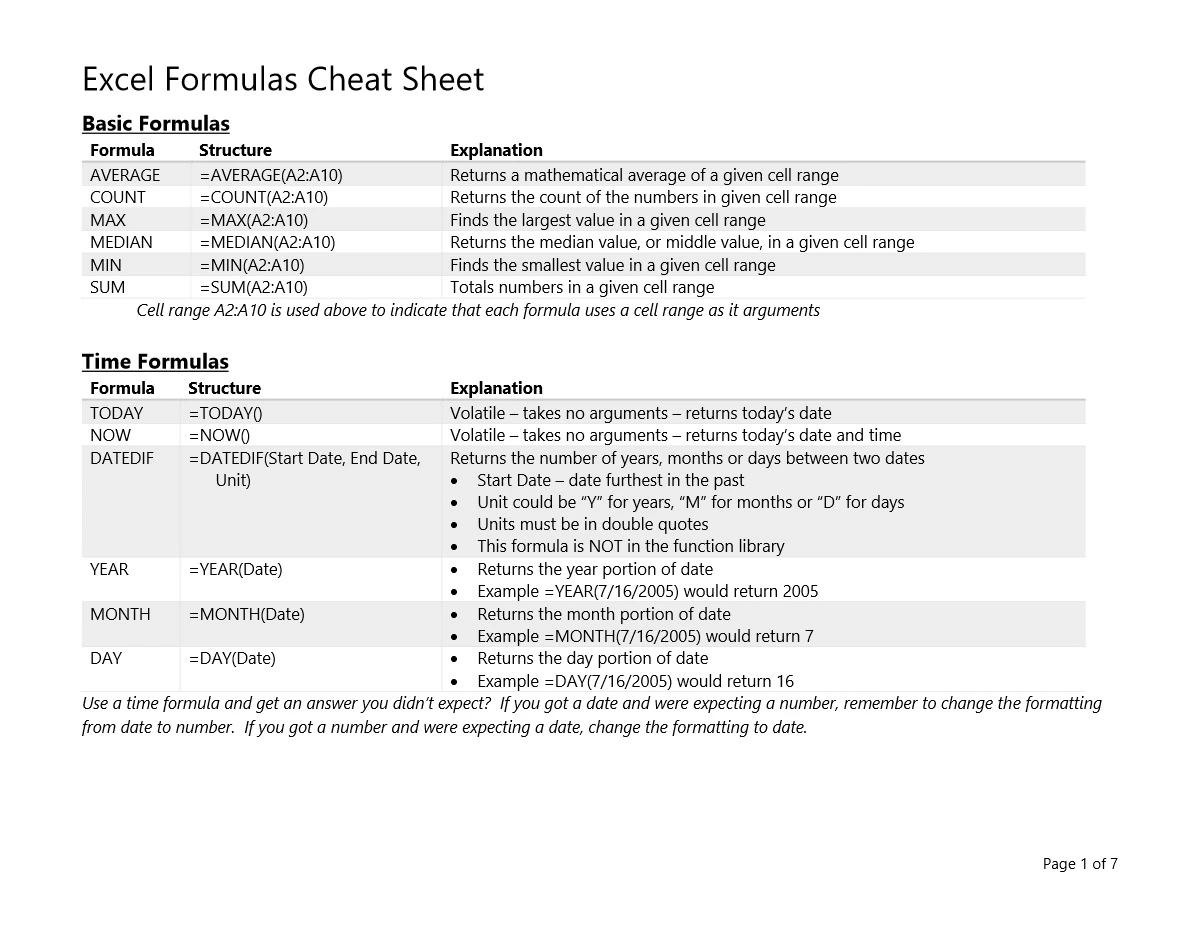
500+ Excel Formula List
Excel Formula is an expression that operates on values in a range of cells or a cell. For example, =A1+A2+A3, which finds the sum of the range of values from cell A1 to cell A3. If you want to export in Excel then you must know the Excel formula. Excel Formulas List PDF can be downloaded from the link given at the bottom of this page.
Basic Excel Formula List
| Excel Function | Shortcut Keys |
|---|---|
| Close a Workbook | Ctrl + W |
| Repeat Last Command Actions | F4 |
| Open Options | Alt + F + T |
| Open Help | F1 |
| Undo | Ctrl + Z |
| Redo | Ctrl + Y |
| Copy | Ctrl + C |
| Cut | Ctrl + X |
| Paste | Ctrl + V |
| Display Paste Special Dialogue Box | Ctrl + Alt + V |
| Find Box | Ctrl + F |
| Find and Replace | Ctrl + H |
| Find next match | Shift + F4 |
| Find Previous Match | Ctrl + Shift + F4 |
| Create an Embedded Chart | Alt + F1 – |
| Create Chart in new Worksheet | F11 |
| New Workbook | Ctrl + N |
| Open Workbook | Ctrl + O |
| Save Workbook | Ctrl + S |
| Save As | F12 |
| Print File | Ctrl + P |
| Open Print Preview | Ctrl + F2 |
| Close Workbook | Ctrl + F4 |
| Close Excel | Alt + F4 |
| Expand or close Ribbon | Ctrl + F1 |
| Activate Access Keys | Alt |
| Move to next control on Ribbon | Tab |
| Help | F1 |
| Select all contents of a worksheet. | Ctrl+A |
| Bold all cells in the highlighted section. | Ctrl+B |
| Fill the Content of the selected cell on top to bottom. CTRL + D (i.e. Ctrl+ Down) | Ctrl+D |
| “Search the current sheet. | Ctrl+F |
| Go to a certain area. | Ctrl+G |
| Find and replace. | Ctrl+H |
| Puts italics on all cells in the highlighted section. | Ctrl+I |
| Inserts a hyperlink. | Ctrl+K |
| Print the current sheet. | Ctrl+P |
| Fill Right. | Ctrl+R |
| Saves the open worksheet. | Ctrl+S |
| Underlines all cells in the highlighted section. | Ctrl+U |
| Pastes everything copied onto the clipboard. | Ctrl+V |
| Closes the current workbook. | Ctrl+W |
| Cuts all cells within the highlighted section. | Ctrl+X |
| Repeats the last entry. | Ctrl+Y |
| Undo the last action. | Ctrl+Z |
| Changes the format of the selected cells. | Ctrl+1 |
| Bolds all cells in the highlighted section. | Ctrl+2 |
| Puts italics all cells in the highlighted section. | Ctrl+3 |
| Underlines all cells in the highlighted section. | Ctrl+4 |
| Puts a strikethrough all cells in the highlighted section. | Ctrl+5 |
| Shows or hides objects. | Ctrl+6 |
| Shows or hides the toolbar. | Ctrl+7 |
| Toggles the outline symbols. | Ctrl+8 |
| Hides rows. | Ctrl+9 |
| Hides columns. | Ctrl+0 |