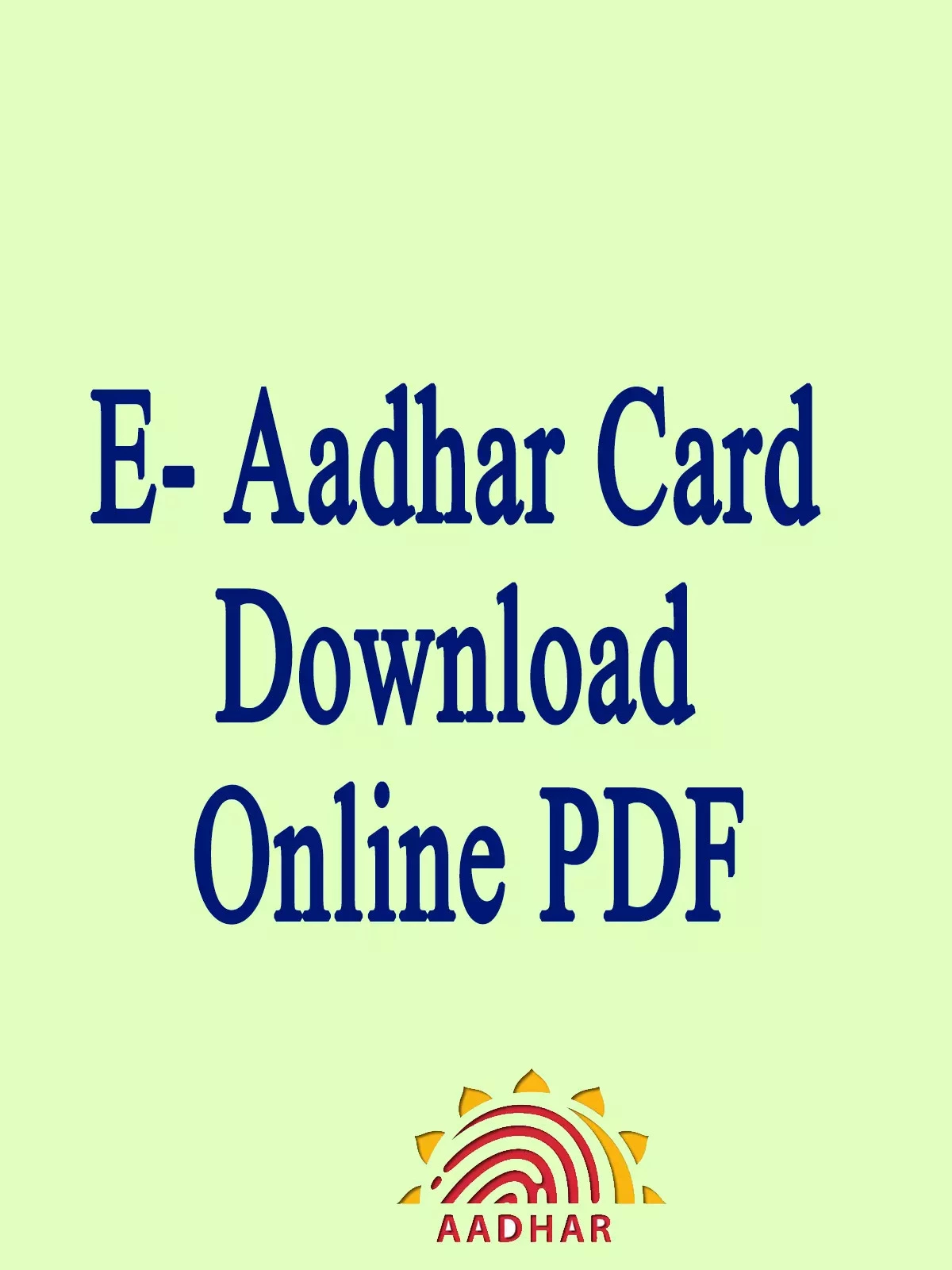
E Aadhar Card Download Online
E-Aadhaar is a password-protected electronic copy of Aadhaar, which is digitally signed by the competent Authority of UIDAI. An Indian resident needs an Aadhaar to avail certain government welfare benefits provided by the Government of India.
Aadhaar is a 12-digit unique identification number issued by the Unique Identification Authority of India (UIDAI). Once an individual enrolls for the Aadhaar card by visiting Aadhaar Centres or Banks/Post-offices, he/she can download and print UIDAI Aadhaar by using the enrolment ID, virtual ID, or Aadhaar number provided by the UIDAI.
E Aadhar Card Download Online (Download Aadhar Card) – Procedure
If anyone wants to download and print an e-Aadhaar card online, you need to follow the below-mentioned steps:
Step 1: Visit the Aadhaar official website https://uidai.gov.in/
Step 2: After Visit the official website you have to go to” My Section” then click on” Download Aadhaar” as image shown below.
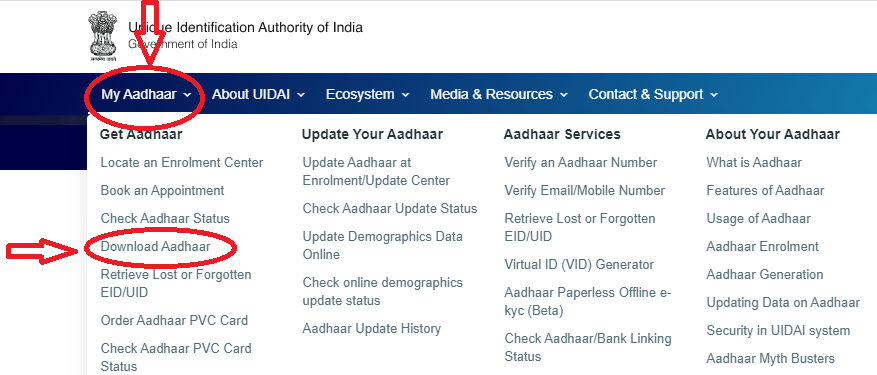
Step 3: After clicking on that link, a new window is open in which you have 3 options to download the E-Aadhar Card Online PDF i.e Aadhaar Number, Enrolment (ID), and Virtual ID (VID). We have taken here Aadhaar Number procedure to download E-Aadhaar Card online.
Step 4: Select the “Aadhaar Number” option under the “I Have” section as the image is shown below
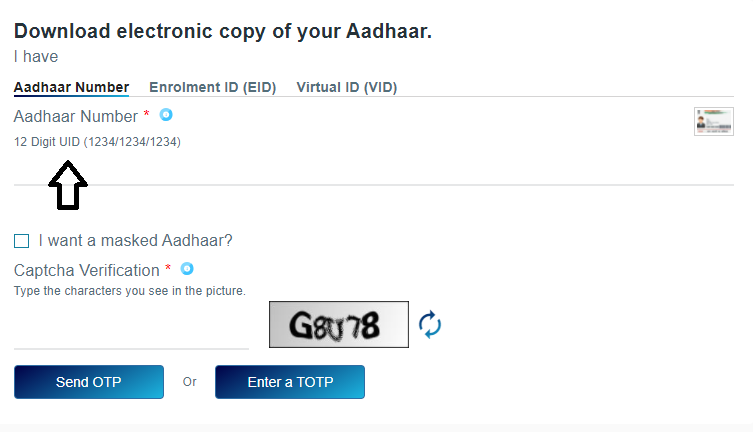
Step 5: Now, enter the 12-digit Aadhaar Number. Click on the ‘I want a masked Aadhaar’ option if you want to download Masked Aadhaar.
Step 6: Enter Captcha Verification Code and Click the “Send OTP” option to get the one time password on your registered mobile number
Step 7: Enter the OTP received on your mobile number
Step 8: Complete the survey and click “Verify And Download” to download an electronic copy of your Aadhaar.
Steps to Download e-Aadhaar Card by Virtual ID (VID)
Downloading Aadhaar number through the Virtual ID is the latest addition to UIDAI’s portal for Aadhaar download. Follow the below-mentioned steps for Aadhaar card free download using the virtual ID online:
Step 1: Visit www.uidai.gov.in
Step 2: Select the VID option from the “I Have” section
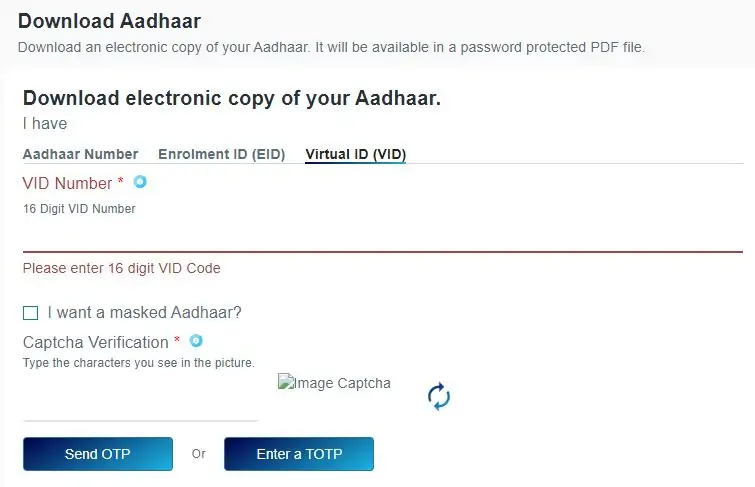
Step 3: Enter your virtual ID, full name, pin code, and security code
Step 4: Now click “Send OTP” to generate OTP
Step 5: Alternatively, you can use the TOTP feature to authenticate your request
Step 6: e-Aadhaar will be downloaded to your system
Step 7: You can access it by entering the Aadhar card password.
Step 8: Enter the 8 digit password to open the PDF file – first four letters of your name in CAPITALS and “Year of Birth”
E-Aadhar Card Download by Using Enrolment Number (EID)
In case you have not got your Aaadhar card yet or have forgotten your Aadhaar number, you can still download the updated Aadhar card by entering the Aadhaar Enrolment Number (EID). Follow the given steps below for e-Aadhaar card download by enrolment number:
Step 1: Visit www.uidai.gov.in
Step 2: Click the “Download Aadhaar” option
Step 3: Enter your 14-digit enrolment ID number and 14-digit time and date values
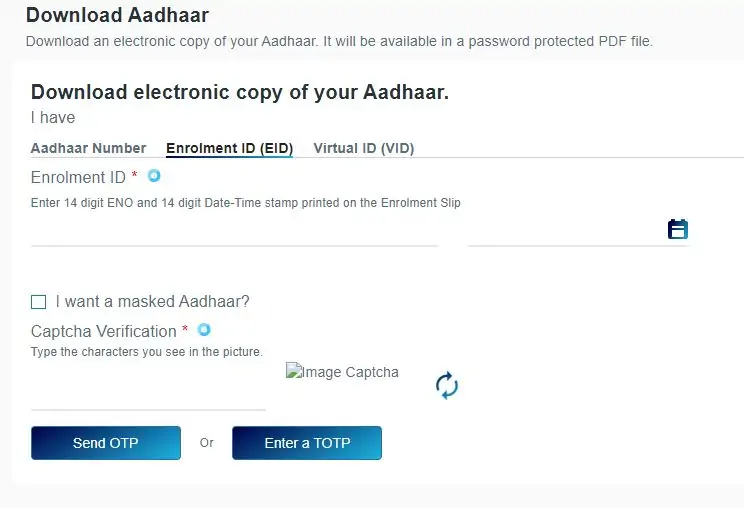
Step 4: Enter your full name, pin code, image captcha code
Step 5: Click “Request OTP” to generate an OTP
Step 6: Press the “Confirm” button.
Step 7: You will receive the OTP on your registered mobile number
Step 8: Enter the OTP & click on the “Download Aadhaar” option
Step 9: Now you can download an electronic copy of your Aadhaar Card.