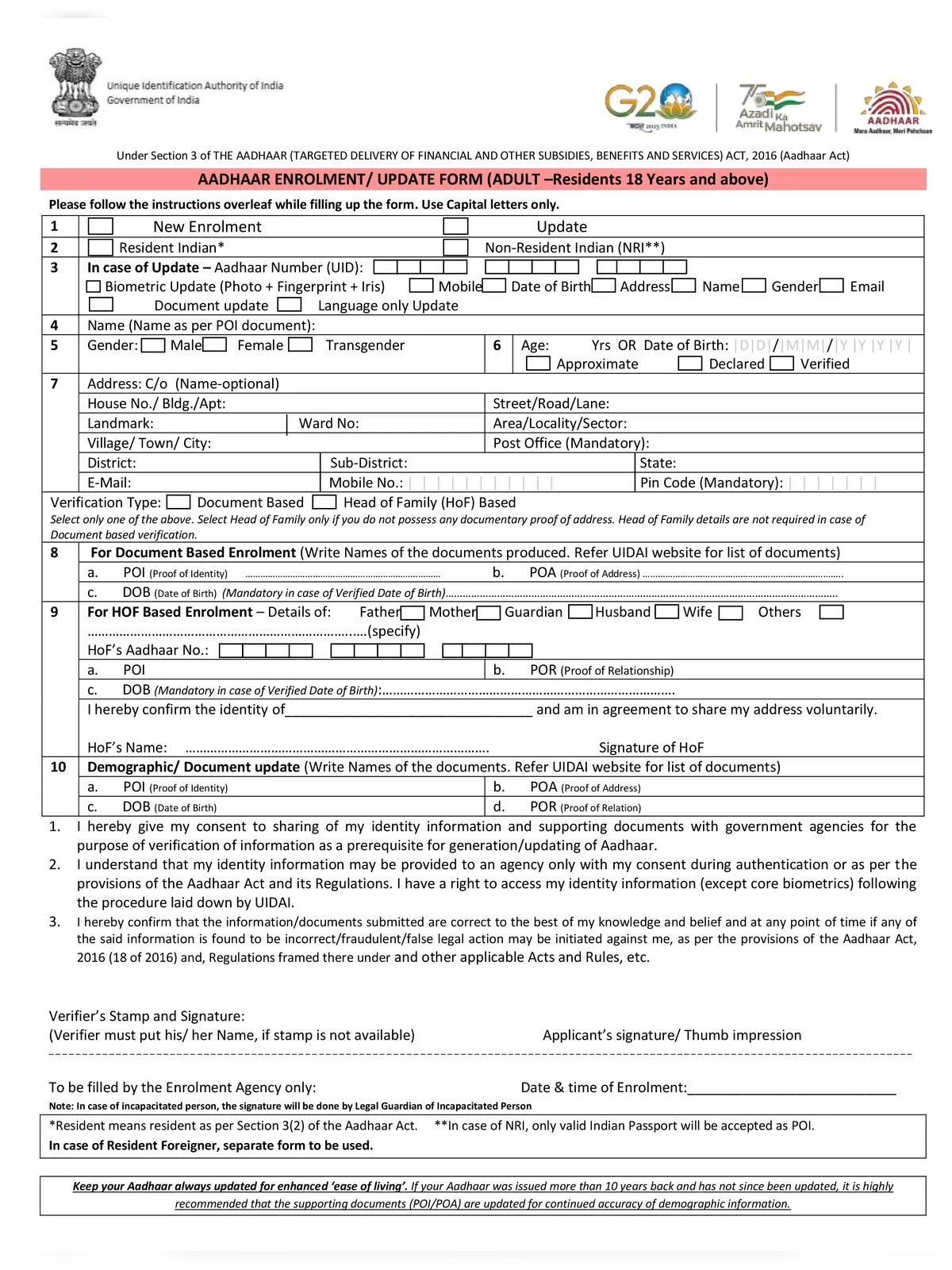
Aadhaar Card Address Change Form
If you want to change your address in your Aadhar Card then you need to Aadhaar Card Address Change Form and you can directly download it from the link given at the bottom of this page.
You can update the address on your Aadhar card in three ways: through the UIDAI website, the mAadhaar App, or by visiting a Permanent Enrolment Center (PEC) and submitting an Aadhaar Update Form.
Aadhaar Card Address Change Form Online Procedure
- Visit the Official UIDAI Website: Go to the official website of the Unique Identification Authority of India (UIDAI) at https://uidai.gov.in/.
- Click on “Update Aadhaar” or “Aadhaar Update” Section: On the UIDAI website, you will typically find an option related to updating your Aadhaar details. Click on it.
- Choose the Type of Update: You can update various details on your UID card, including your name, address, date of birth, gender, mobile number, and email ID. Select the type of update you want to make.
- Fill in the Aadhaar Update Form: You will be directed to an online form. Fill in the required details. Make sure the information you provide is accurate.
- Document Upload: Depending on the type of update, you may need to upload supporting documents. For example, if you are updating your address, you will need to provide a proof of address document. Make sure you have scanned copies of these documents ready.
- Biometric Authentication: You may need to visit an Aadhaar Enrollment Center for biometric authentication if required for the update.
- Fee Payment (if applicable): Some updates may require a fee payment. Check the UIDAI website for the current fee structure.
- Acknowledgment Receipt: After submitting the update request, you will receive an acknowledgment receipt with a URN (Update Request Number). This number is essential for tracking the status of your update.
- Check Update Status: You can check the status of your Aadhaar update by visiting the UIDAI website and using the URN.
- Download Updated Aadhaar: Once your update is processed and approved, you can download your updated Aadhaar card online.
Aadhaar Card Process For Change (Update Address & other details)
- Firstly applicant fills out this application form and encloses the proof of a such change in address or other details
- If the applicants have no proof of a change of Address then they may certify this form to the following persons
- Gazetted Officer – Group A
- Village Panchayat Head or Mukhiya
- Gazetted Officer – Group B
- MP/ MLA/ MLC/ Muncipal Councilor
- Tehsildar
- Head of Recognized Educational Institution
- Superintendent/ Warden/ Matron/ Head of Institution
- of Recognized shelter homes/ Orphanages
- EPFO Officer
- Then You have to visit the nearest Aadhaar Center along with this form you may apply for the change of address, and you may also apply online for such Address change in your Aadhaar Number through this link – Address Change Link
Aadhar Card Address Change Through Self-Declared Form
- If you want to make a change in address on your Aadhar card and you don’t have any proof. The Head of Family (HOE) Sharing Address With A Relative Residing At The Same Address is a letter format for that resident who does not have POI and PO Document.
- This Self-Declaration Form alone acts as an address-proof document to update the Address in Aadhaar.
- The prescribed format of the Aadhaar Self-Declaration From The Head of the Family (Hof) For Sharing an Address With A Relative Residing At The Same Address is made available by the UIDAI on its official website. If any resident is planning to update their address through the HoF method then the prescribed form format must be filled and signed by the HoF.
Change Address in Aadhar Card on mAadhaar App
The mAadhaar app does not allow updating demographic details such as Name, date of birth, and Mobile number. You can only edit your address update via the document facility as of October 2023. To update your address through the mAadhaar app, follow these steps:
- Download and install the mAadhaar app.
- Open the app and enter your Aadhaar details and registered mobile number.
- Click on the “Login” button.
- Enter the OTP received on your mobile number.
- Click the “Update Address” option once logged in.
- Enter your new address in the required fields.
- Upload a scanned copy of any of the following documents as proof of address:
- Bank statement
- Passport
- Voter ID card
- Driving license
- Rent agreement
- Click “Submit”.