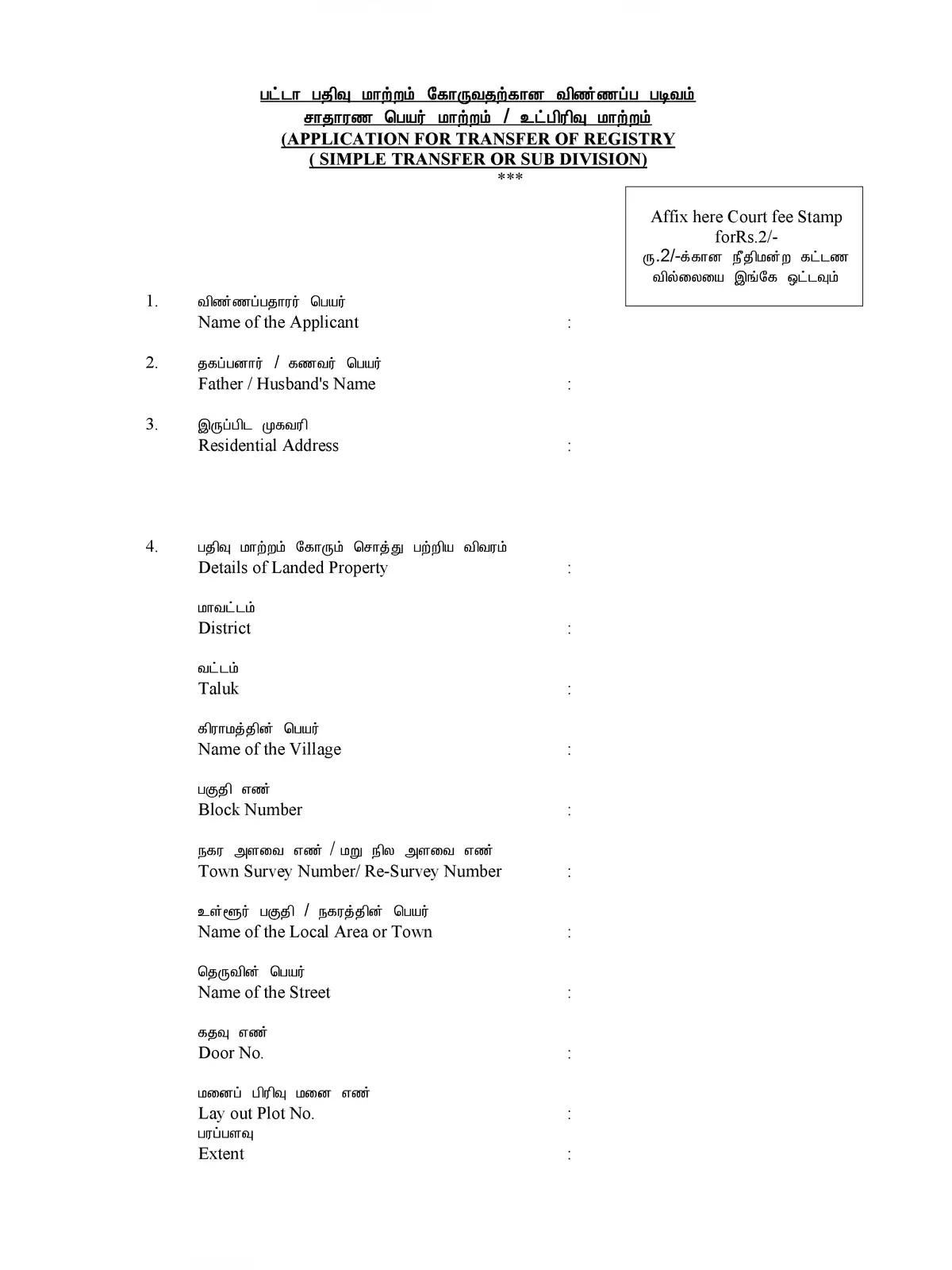
Tamil Nadu Patta Transfer Application Form
Patta is a land record maintained by the Tamil Nadu Government. Patta plays an important role in all property-related transactions and is proof of ownership of land. IndiaFilings can help you transfer Patta to your name from the concerned Taluka Office.
How Can I Apply for Patta Transfer Online in Tamilnadu
- Open your web browser and go to the Tamil Nadu e-Governance Agency website: TNeGA.
- If you are a new user, you need to register on the website. Click on the “Citizen Login” or “New User” option and fill in the required details to create an account.
- If you already have an account, simply log in with your credentials.
- After logging in, look for the “Revenue Department” services.
- Select the “Patta Transfer” option from the list of services provided.
- You will be directed to an application form. Fill in the required details such as personal information, property details, and other relevant information.
- Make sure to enter the details correctly to avoid any delays or issues with your application.
- You will need to upload scanned copies of the necessary documents. Commonly required documents include:
- Sale deed or other relevant ownership documents
- Encumbrance certificate
- Proof of identity (Aadhar card, voter ID, etc.)
- Proof of address
- Review all the details and documents you have entered and uploaded and Submit the application form.
- You may be required to pay a nominal fee for processing the Patta transfer application. Payment can usually be made online via credit/debit card, net banking, or other available methods.
- Keep a receipt of the payment for future reference.
- After submitting the application and payment, you will receive an acknowledgment receipt with a reference number.
- You can track the status of your Patta transfer application online using the reference number provided in the acknowledgment receipt.
- Visit the TNeGA website and go to the “Check Status” section under the “Revenue Department” services.