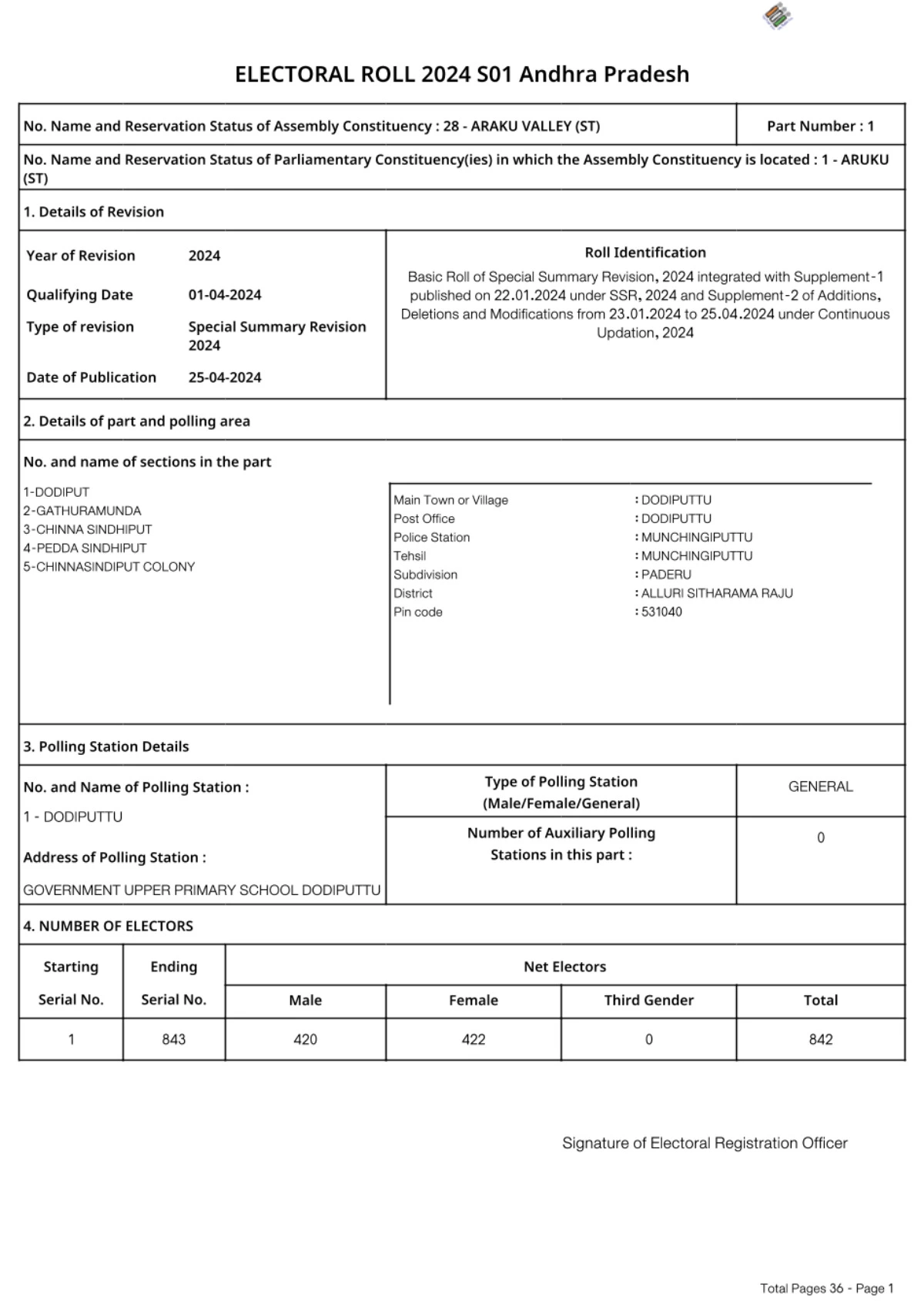
AP Voter List 2026– Download Voter ID
Andhra Pradesh (AP) requires citizens who are at least eighteen (18) and possess a voter ID to confirm their identity on the AP Voter List 2024. Andhra Pradesh Election Commission has an online portal where you can search for the voter list. You can visit the nearest Election Commission office in your district or constituency. They usually have physical copies of the voter list available for public inspection.
How to Download the AP Voter List 2024 Online
Step 1: Visit the Chief Electoral Officer, Andhra Pradesh website or directly Click on that link
Step 2: Click on the ‘Electoral Rolls’ option under Electrol Services as the image is shown below.
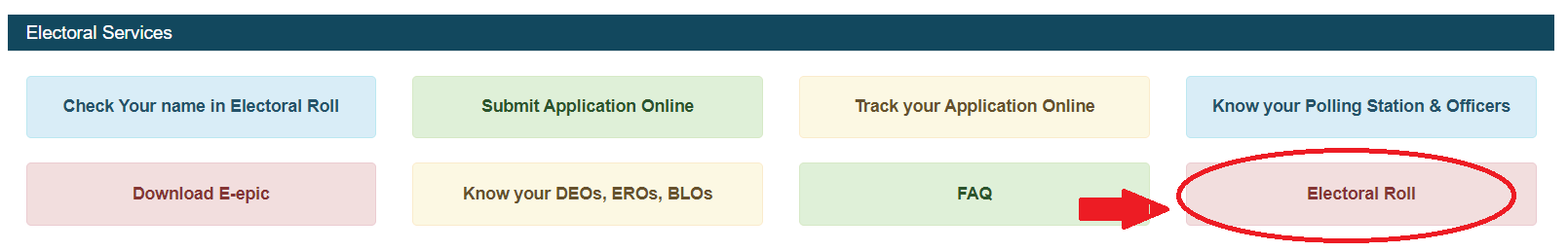
Step 3: After clicking on that link a new window will open in which you have to select the State, District, Assembly Constituency, Select Assembly, Select Language, Select Language, and enter the Captcha.
Step 4: Scroll down to view the polling station details. Click on the blue arrow against your part details to download the Voter List.
The PDF Electoral Roll will be downloaded, and you can open the PDF to view your name in the downloaded PDF Electoral Roll.
How to Apply for AP Voter ID Card Online?
Step 1: Visit the Chief Electoral Officer, Andhra Pradesh website.
Step 2: Click on the ‘Voters’ option and select ‘Register as Voter’.
Step 3: Click the ‘Sign-Up’ option on the next page. Enter the mobile number, email ID and captcha code and click the ‘Continue’ button.
Step 4: Enter ‘First Name’, ‘Last Name’, ‘Password’, ‘Confirm Password’, and click the ‘Request OTP’ button.
Step 5: Enter the OTP received on your mobile number and email ID and click the ‘Verify’ button.
Step 6: Log in to the National Voters’ Services Portal by clicking the ‘Login’ button on the homepage and entering your credentials and OTP.
Step 7: Click on the ‘Fill Form 6’ button under the ‘New registration for general electors’ heading.
Step 8: Enter all the details on Form 6, which includes personal details, relatives details, contact details, Aadhaar details, date of birth details, address details, and declaration.
Step 9: Upload the required documents in the given sections and click the ‘Preview and Submit’ button.
Step 10: Check if the entered details are correct and click the ‘Submit’ button.