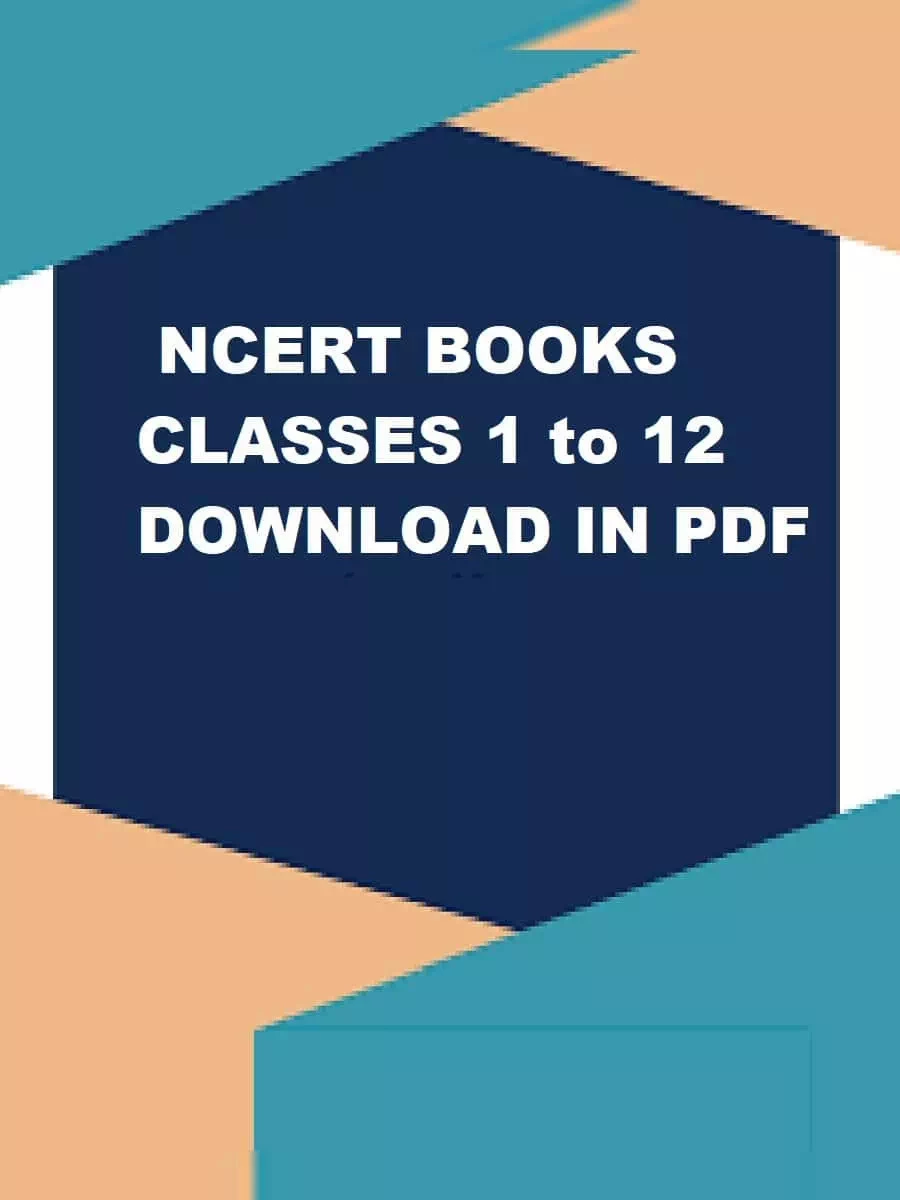
NCERT New Books 2024-25 – Classes 1st to 12th
How to Download NCERT Books for Class 1st to 12th for the Academic Session 2024-25
STEP 1: Visit the official website of http://www.ncert.nic.in
STEP 2: On the Home page of the official website you will see the “Publication” link in which you can get the link of NCER Books PDF as the image is shown below.
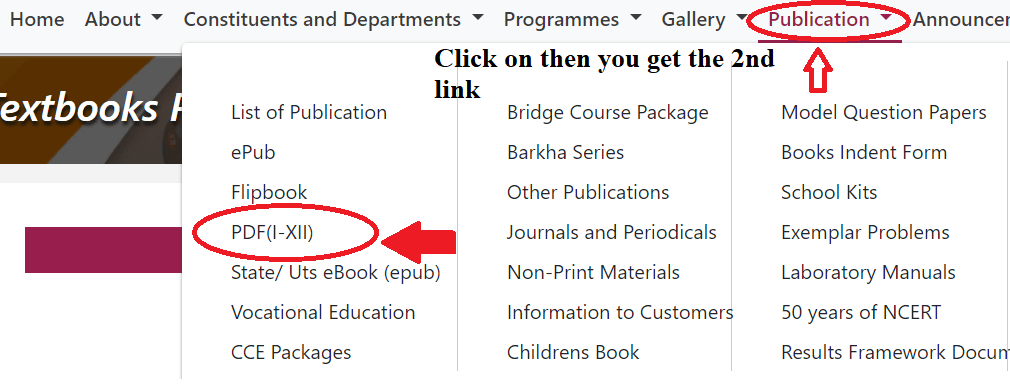
Or alternatively, you can also directly click this link.
STEP 4: Now, the next page will be displayed as below, Select “Class”, “Subject” and “Book Title” from the dropdown boxes and click the “GO” button to view the selected book in PDF format.
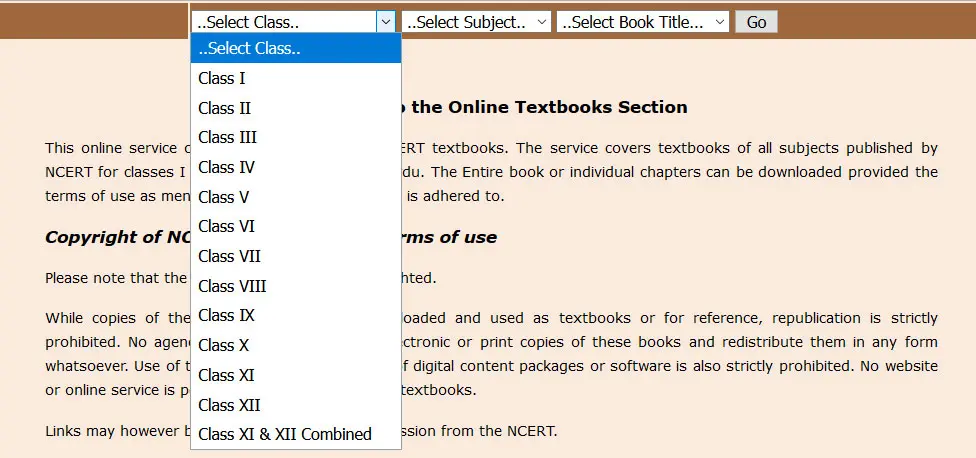
STEP 5: On the next page, you will see the book in the chapter-wise format as shown below. No, to download the complete book in PDF format, you have to click the “Download Complete Book” link given at the bottom of the chapters list as highlighted in the below image.
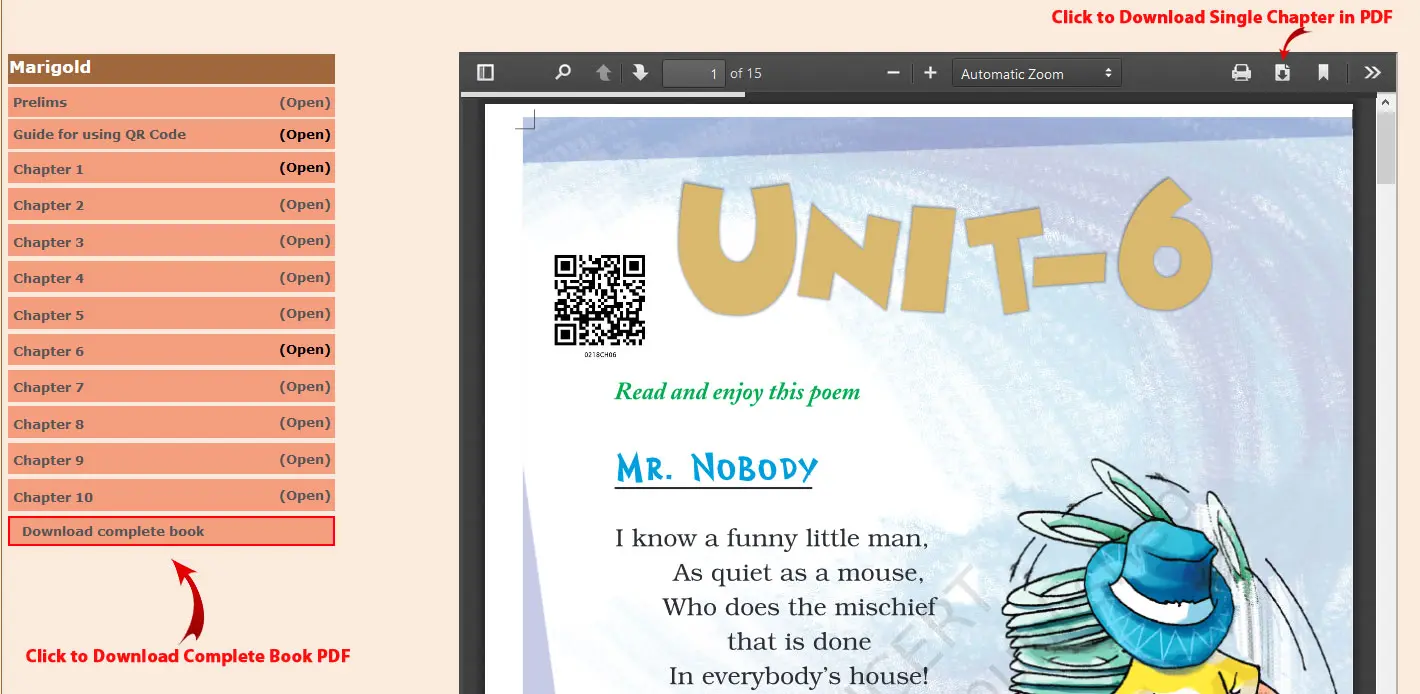
STEP 6: Clicking the “Download Complete Book” link will download a ZIP file on your computer, Unzip it using compression software (Available by default in Windows OS) and you’ll see the chapter-wise book in PDF format.