
In the ever-evolving landscape of digital documentation, Portable Document Format (PDF) stands as a ubiquitous and versatile file format. This article serves as a comprehensive introduction to PDF files, unraveling their history, characteristics, common uses, and the tools associated with their creation and manipulation.
Introduction
Definition of PDF: PDF, short for Portable Document Format, is a file format developed by Adobe that preserves a document’s layout, fonts, and images. Its chief advantage lies in its ability to maintain consistency across various devices and operating systems.
Brief History and Origin: PDF’s origin dates back to the early 1990s when Adobe sought a solution for sharing documents across different computer systems. The format quickly gained popularity due to its platform-independent nature and the capacity to present documents in a fixed layout.
Pervasiveness in Modern Digital Document Management: In contemporary document management, PDF has become a standard for sharing and archiving files. Its reliability in preserving the original document’s appearance makes it an ideal choice in various professional and personal contexts.
Characteristics of PDF Files
Platform Independence: One of the defining features of PDF is its platform independence. Whether viewed on a Windows PC, a Mac, or a mobile device, the document’s layout remains consistent, eliminating compatibility issues often encountered with other file formats.
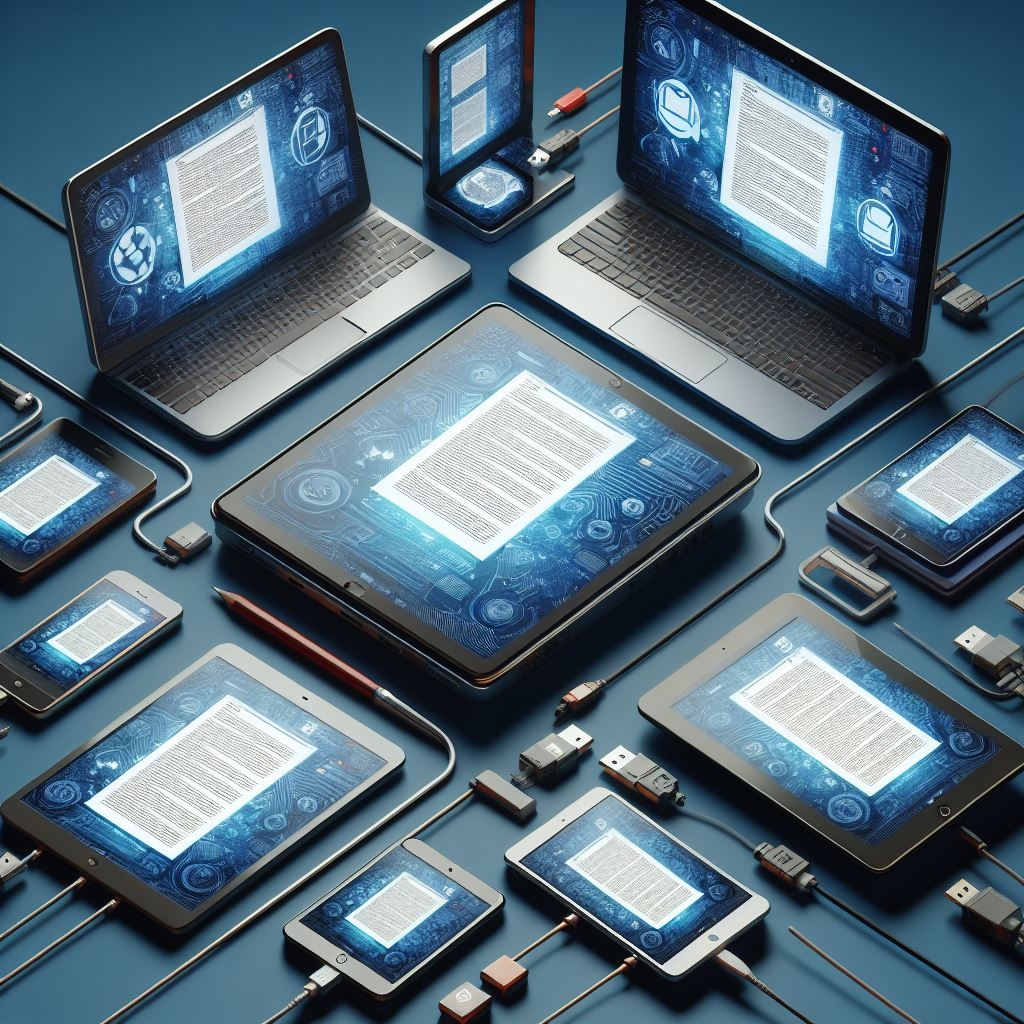
Consistent Formatting: PDF ensures that documents look the same, regardless of the software or device used to open them. This consistency is crucial for preserving the author’s intent and ensuring that documents appear as intended.
Compression and File Size Considerations: PDFs are designed to balance quality and file size. The format employs efficient compression algorithms, reducing the file size without compromising the document’s visual quality. This makes PDFs easy to share and store.
How PDFs Differ from Other File Formats
Comparison with Word Documents, Spreadsheets, and Images: Unlike editable formats such as Microsoft Word documents, PDFs are static and provide a snapshot of the document at the time of creation.
This stability ensures that the document appears as intended, irrespective of the viewer’s software or settings.
Advantages and Disadvantages: PDFs offer advantages like consistent formatting, but they may lack the collaborative editing features found in editable formats. Understanding these trade-offs is essential when choosing the right format for a particular use case.
Common Uses of PDF Files
Document Sharing and Distribution: PDF is a preferred format for sharing documents online due to its cross-platform compatibility. It ensures that the document’s layout remains intact, regardless of the recipient’s device.
Printing Considerations: PDFs are commonly used for printing documents as they eliminate the risk of formatting issues. Printers interpret PDFs consistently, making them suitable for professional printing purposes.
Archiving and Long-Term Document Preservation: PDFs are often employed for archival purposes. The format’s ability to encapsulate the document’s structure and appearance ensures that archived files remain accessible and legible over time.
Creating PDFs: Overview of Tools and Methods
Native PDF Creation Options: Several applications, including Microsoft Word and Google Docs, offer built-in features to save or export documents as PDFs. This native support simplifies the creation process for users.

Third-Party Software for Creating PDFs: For more advanced features, various third-party software options, such as Adobe Acrobat and Nitro PDF, provide robust tools for creating, editing, and optimizing PDF files.
Online Converters and Their Usage: Online converters offer a convenient way to convert documents into PDFs without the need for additional software. Users can upload files to web-based platforms and receive downloadable PDF versions.
Viewing and Editing PDFs
Native PDF Viewers and Their Features: Most operating systems come equipped with native PDF viewers. These viewers allow users to open and view PDFs, but their editing capabilities are often limited.
Editing Tools and Software Options: For more extensive edits, specialized software like Adobe Acrobat or Foxit PhantomPDF allows users to manipulate text, images, and other elements within a PDF document.
Tips for Efficient Navigation and Reading: Navigating through lengthy PDFs can be streamlined with features like bookmarks, hyperlinks, and the table of contents. Understanding these functionalities enhances the overall user experience.
Security Features in PDF Files
Password Protection: PDFs offer a layer of security through password protection. This feature ensures that only individuals with the correct password can access and view the document, adding an extra level of confidentiality.

Encryption Options: Advanced encryption options are available for users dealing with sensitive information. Encryption secures the content of a PDF, making it unreadable without the appropriate decryption key.
Digital Signatures and Their Role: Digital signatures provide a means to verify the authenticity of a document and the identity of its creator. This feature is especially valuable in professional and legal contexts.
Accessibility Considerations
Importance of Accessible PDFs: Creating accessible PDFs is crucial for ensuring inclusivity. Accessible documents can be read by screen readers, making them accessible to individuals with visual impairments.
Tools and Techniques for Creating Accessible PDF Documents: Authors can employ various tools and techniques, such as adding alternative text to images and structuring documents with headings, to enhance the accessibility of their PDFs.
Guidelines for Ensuring Inclusivity: Adhering to accessibility standards, such as those outlined in the Web Content Accessibility Guidelines (WCAG), helps authors create PDFs that can be accessed and understood by a diverse audience.
Challenges and Limitations of PDF Files
Compatibility Issues: While PDFs generally ensure consistent formatting, compatibility issues may arise, particularly with older software versions. Keeping software up-to-date helps mitigate these challenges.
Potential Security Vulnerabilities: PDFs are not immune to security threats. Users should be cautious about opening PDFs from un-trusted sources and consider enabling security features to protect against potential threats.
Addressing File Versioning Challenges: Collaborative environments may encounter challenges related to versioning when working with PDFs. Establishing clear version control procedures helps mitigate confusion and errors.
Conclusion
Recap of Key Points: This article has explored the fundamentals of PDF files, covering their definition, characteristics, common uses, creation methods, viewing and editing tools, security features, accessibility considerations, and potential challenges.
Encouragement for Further Exploration: Understanding the basics of PDFs is a stepping stone to leveraging their full potential. Users are encouraged to explore advanced features and stay updated on evolving PDF technologies.
Invitation for Reader Comments and Questions: Readers are invited to share their thoughts, experiences, and questions related to PDF files in the comments section. Engaging in discussions can enhance the collective understanding of this widely used file format.